I have inadvertently changed something on my computer screen...and can't seem to change it back. I was meaning to use "shift" and "underscore" and instead I keyed "control" and underscore......(I think)........the result was that everything got progressively smaller, till I couldn't read anything. So I experimented, and found that using "ctrl" and the + sign makes it bigger again......however.......somehow, at the same time I did this, I managed to "widen" the whole screen! It's NOT a matter of using the symbol next to the red X (top right) and using my cursor to widen and narrow it........its the whole screen. For example.....the menus are now much wider than they were.........and all the printing somehow looks fainter, and thinner............I'm not sure if this makes any sense to anybody, but I'd love to get things back the way they were! Any suggestions?
I can continue playing with things as they are, but I'd like to get things back to the way they were.
I tried rebooting, and I totally shut both computers down completely every night, so that's not it. The only real way to describe it is to say that everything is stretched east and west on the screen.....there's room for the words "My Games" to be printed twice with spaces between the words in the box where they appear.....does that explain it? As I said, I guess I can live with it, but its bugging the hell outa me......lol
Screen Problem
Moderator: Community Team
7 posts
• Page 1 of 1
Screen Problem
Last edited by glide on Sun Oct 05, 2008 2:02 pm, edited 1 time in total.
Gatekeeper, and Proud Member of XI Games
Newt Hunter
Newt Hunter
-

 glide
glide
- Posts: 1746
- Joined: Mon Nov 13, 2006 4:13 pm
- Location: 7km outside the thriving metropolis of Centreville, New Brunswick!














Re: Screen Problem
Simply press the control button and the + sign (together) and it will return to normal 
- I will always love you Nick, Forever.

- I will always love you Nick, Forever.
-

 InsomniaRed
InsomniaRed
- Posts: 2246
- Joined: Sun Dec 30, 2007 2:58 am
- Location: In Nick's heart


















Re: Screen Problem
Nope....as I said, I've done that, and corrected the "smaller/bigger" problem.....it's the "wideness" problem I can't fix.......I don't know how else to describe it....the printing (font) seems "thinner" somehow, and as I say, the box where the menu's are printed has extended to the right...leaving room for the words "my games" to appear again in the remaining space. It wasn't like that before.
Gatekeeper, and Proud Member of XI Games
Newt Hunter
Newt Hunter
-

 glide
glide
- Posts: 1746
- Joined: Mon Nov 13, 2006 4:13 pm
- Location: 7km outside the thriving metropolis of Centreville, New Brunswick!














Re: Screen Problem
Try the "Ctrl" + "-" thing again. I think you went too far when trying to resize your screen.
-
 lancehoch
lancehoch
- Posts: 4183
- Joined: Wed Dec 05, 2007 4:13 pm








Re: Screen Problem
glide wrote:Nope....as I said, I've done that, and corrected the "smaller/bigger" problem.....it's the "wideness" problem I can't fix.......I don't know how else to describe it....the printing (font) seems "thinner" somehow, and as I say, the box where the menu's are printed has extended to the right...leaving room for the words "my games" to appear again in the remaining space. It wasn't like that before.
Try restarting firefox...
In heaven... Everything is fine, in heaven... Everything is fine, in heaven... Everything is fine... You got your things, and I've got mine.


-
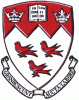
 hecter
hecter
- Posts: 14632
- Joined: Tue Jan 09, 2007 6:27 pm
- Location: Tying somebody up on the third floor













Re: Screen Problem
Is it your entire computer or just the browser?
- I will always love you Nick, Forever.

- I will always love you Nick, Forever.
-

 InsomniaRed
InsomniaRed
- Posts: 2246
- Joined: Sun Dec 30, 2007 2:58 am
- Location: In Nick's heart


















Re: Screen Problem
It just seems to be Conquer Club......everything else seems fine......... 
Update: Im not sure how it got changed, but it seems the resolution was the problem. Knocked it back two settings and all is well. Thanx for the help all.
Update: Im not sure how it got changed, but it seems the resolution was the problem. Knocked it back two settings and all is well. Thanx for the help all.
Gatekeeper, and Proud Member of XI Games
Newt Hunter
Newt Hunter
-

 glide
glide
- Posts: 1746
- Joined: Mon Nov 13, 2006 4:13 pm
- Location: 7km outside the thriving metropolis of Centreville, New Brunswick!














7 posts
• Page 1 of 1
Return to Conquer Club Discussion
Who is online
Users browsing this forum: No registered users

