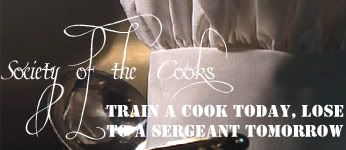rss
Moderator: Community Team
11 posts
• Page 1 of 1
rss
how do u install a rss reader and which one?
-
 Plowable_Earth
Plowable_Earth
- Posts: 82
- Joined: Tue Jan 24, 2006 9:36 pm
- Location: Canada



















wacicha wrote:i can't even get 1 installed i click on the link and there the confusion starts
Me, too. My pencil and paper were working just fine.
And now I gotta find a different way to block wacicha, LP_Legend, Appledumplin, CaHoots, Nobunaga, Scarus and too many others from playing in my games. I may just have to go back to playing online checkers.
The ground was rushing up at me. It had been one heck of a ride. And suddenly I wondered………
Who packed my parachute?
Who packed my parachute?
-
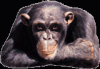
 Patroclus
Patroclus
- Posts: 177
- Joined: Fri Feb 24, 2006 8:09 am
- Location: Long Island Sound to Montauk

Positive: Great guy, will always play to his best. Honourable and fun to play with as well. You know you're in for a rough time playing mrdexter  Game 31384 Haydena
Game 31384 Haydena
Positive: Mr D is the golden child of CC, if we had to elect a king he'd get my vote! Game 76700 silus
Positive: Mr D is the golden child of CC, if we had to elect a king he'd get my vote! Game 76700 silus
-

 mrdexter
mrdexter
- Posts: 212
- Joined: Sun Mar 19, 2006 6:21 am
- Location: England



Okay, if you want the feed,
Quick Little steps, these do not match up with pictures in order, step #3 is the step to open Sage.
1) The best one I found was called Sage, for Mozilla.
2) Just install it, and restart Firefox.
3) After which, then go to "Tools" and click "Sage". That will start it up.
4) After that go to conquerclub and your my games page.
5) Click the discover feeds thingy and click the conquer club feed.
6) then click add feed(s).
here's a picture tutorial!

Sage Homepage^^^^

Sage Download/Install^^^^

Showing Extension window with Sage^^^^

Showing Discover Feed button^^^^

Showing ConquerClub with Sage open and feed on the left^^^^

Showing what happens when the rss feed is clicked in Sage.
Hope this is helpful!!!
EDIT-
Made it make more sense.
Quick Little steps, these do not match up with pictures in order, step #3 is the step to open Sage.
1) The best one I found was called Sage, for Mozilla.
2) Just install it, and restart Firefox.
3) After which, then go to "Tools" and click "Sage". That will start it up.
4) After that go to conquerclub and your my games page.
5) Click the discover feeds thingy and click the conquer club feed.
6) then click add feed(s).
here's a picture tutorial!

Sage Homepage^^^^

Sage Download/Install^^^^

Showing Extension window with Sage^^^^

Showing Discover Feed button^^^^

Showing ConquerClub with Sage open and feed on the left^^^^

Showing what happens when the rss feed is clicked in Sage.
Hope this is helpful!!!
EDIT-
Made it make more sense.
-

 PaperPlunger
PaperPlunger
- Posts: 657
- Joined: Sun Mar 05, 2006 3:33 pm
- Location: Maine!
11 posts
• Page 1 of 1
Return to Conquer Club Discussion
Who is online
Users browsing this forum: No registered users