All Site Issues from 18 December 2007 (merged threads)
Moderator: Community Team
63 posts
• Page 2 of 3 • 1, 2, 3
My layman's guess is that something within firefox (b/c IE7 works fine for me) is not recognizing ConquerClub's IP change. I tried deleting my cache via both CrapCleaner and manually within the browser, but it hasn't worked.
-

 Night Strike
Night Strike
- Posts: 8512
- Joined: Wed Apr 18, 2007 2:52 pm





















This happens everytime we change servers, as http://www.conquerclub.com still points to the old server (I believe). I remember having to go through this last time until everything was synched up.
-

 wicked
wicked
- Posts: 15787
- Joined: Thu Jan 26, 2006 1:23 pm












Wow, you mean I was actually right???? 
Actually, you're link works for me. I believe the problem is that I need to reset my bookmark. Pass that along to others who are having problems.
Actually, you're link works for me. I believe the problem is that I need to reset my bookmark. Pass that along to others who are having problems.
-

 Night Strike
Night Strike
- Posts: 8512
- Joined: Wed Apr 18, 2007 2:52 pm





















The problem will persist for some people for several days. For some of us (lucky me), it never will happen.
It's all a matter of which Domain Name Server (DNS) your ISP uses. Remember, there are literally hundreds of thousands of web sites (probably millions) out there all with different IP addresses. Not every DNS has a full list of all the web addresses out there. Heck, there probably are only a handful that have them ALL. So, in order for an accurate list to be maintained each DNS must talk with other DNSes near by. The time it takes for a change like this to propagate varies depending on how many different hops the information packets need to take on their way to YOUR specific DNS. And, as there are so many web sites - there are also a TON of DNSes. If they didn't have somewhat set communication intervals (not nearly instantaneous), all they would ever do is update each other with minute little changes.
Sorry - it has nothing to do with which browser you use. It's all about your ISP and the DNS.
It's all a matter of which Domain Name Server (DNS) your ISP uses. Remember, there are literally hundreds of thousands of web sites (probably millions) out there all with different IP addresses. Not every DNS has a full list of all the web addresses out there. Heck, there probably are only a handful that have them ALL. So, in order for an accurate list to be maintained each DNS must talk with other DNSes near by. The time it takes for a change like this to propagate varies depending on how many different hops the information packets need to take on their way to YOUR specific DNS. And, as there are so many web sites - there are also a TON of DNSes. If they didn't have somewhat set communication intervals (not nearly instantaneous), all they would ever do is update each other with minute little changes.
Sorry - it has nothing to do with which browser you use. It's all about your ISP and the DNS.
-

 Aerial Attack
Aerial Attack
- Posts: 1132
- Joined: Mon Jun 04, 2007 7:59 pm
- Location: Generation One: The Clan



Lack moved the server to a new, larger server. Go to this link if you can't get site to work right:
http://www.conquerclub.com

http://www.conquerclub.com
-
 Strife
Strife
- Posts: 2668
- Joined: Fri Jul 20, 2007 3:24 pm
- Location: Now something has kept me here too long.







moo_lol wrote:So should I replace my old CC link on my taskbar with the new address or will the old link start working again soon?
I believe once Lack gets everything synced properly it will start working again.
-

 Optimus Prime
Optimus Prime
- Posts: 9665
- Joined: Mon Mar 12, 2007 9:33 pm












Are the rank insignia going to come back?
The rank badges seem to have disappeared from everywhere but the scoreboard and profiles. Is this temporary? I Hope?
mrbang
mrbang
-
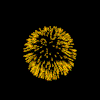
 mrbang
mrbang
- Posts: 258
- Joined: Wed Jul 25, 2007 3:09 am
- Location: Bangkok












log in using http://www.conquerclub.com instead of http://www.conquerclub.com and it will fix this
-

 TeeGee
TeeGee
- Multi Hunter

- Posts: 7170
- Joined: Sat Nov 11, 2006 5:07 pm
- Location: Somewhere on Planet Earth for now

































only problem i see with this link is the clock is not real time you have to refresh rather than the count down is there any other link so that insignia's are there and the clock works
cheers
cheers
“Kill a man, and you are a murderer. Kill millions of men, and you are a conqueror. Kill everyone, and you are a god.”
-
 jaseleo
jaseleo
- Posts: 253
- Joined: Fri Jan 12, 2007 4:00 pm
- Location: Sunderland


















WTF is up with the site today?
I keep getting undefined when I roll dice/do whatever, and I don't see the dice graphics anymore, just numbers like 37~17 and crap like that. WTF is going on? It's annoying as hell, not to mention a TON of other fluff stuff isn't working.
-

 sfunk1x
sfunk1x
- Posts: 2
- Joined: Sat May 12, 2007 1:41 am
problems
Same problem with me someone fucked us beadley....almoust missed many turns!
Could someone do something
Could someone do something
-

 Karlo Veliki
Karlo Veliki
- Posts: 53
- Joined: Wed Nov 01, 2006 2:41 pm








-
 soundout9
soundout9
- Posts: 4519
- Joined: Sun Aug 26, 2007 12:30 pm
- Location: Good ol' MO Clan: Next-Gen Gamers

log in using http://www.conquerclub.com instead of http://www.conquerclub.com and it will fix this
to get bob to work you will have to add the new url to GM
to get bob to work you will have to add the new url to GM
Last edited by TeeGee on Wed Dec 19, 2007 7:00 am, edited 1 time in total.
-

 TeeGee
TeeGee
- Multi Hunter

- Posts: 7170
- Joined: Sat Nov 11, 2006 5:07 pm
- Location: Somewhere on Planet Earth for now

































Search in the suggestion and bug reports. This is a weird bug that has only happened to some. again i say. Lack is working hard to fix the problem. He just moved servers yesterday. Be patient!
-
 soundout9
soundout9
- Posts: 4519
- Joined: Sun Aug 26, 2007 12:30 pm
- Location: Good ol' MO Clan: Next-Gen Gamers

Lack is working hard to fix the problem. He just moved servers yesterday. Be patient!
and wicked you got more threads to merge with this one
and wicked you got more threads to merge with this one
-
 soundout9
soundout9
- Posts: 4519
- Joined: Sun Aug 26, 2007 12:30 pm
- Location: Good ol' MO Clan: Next-Gen Gamers

yeah, I can't see the ranks either, and even worse, when I take a turn here is what happens (in a hypothetical "Game A":
1. click begin turn (in game A)
2. click my games
3. click game A
4. select country and click deploy armies
5. click my games
6. click game A
7. select country attack from and to attack and click auto attack
8. click my games
9. click game A
and so on
everytime I try to do anything in the game, the little box says undefined, but if I go out of the game and come back then I can take the next step of my turn
anyways, I'm not joining any more games until I can see the rank insignas because I'm too lasy to look up the ranks of every player in the games I'm trying to join (eh... maybe eventually I'll get desperate enough, but as I'm writing this I'm not)
1. click begin turn (in game A)
2. click my games
3. click game A
4. select country and click deploy armies
5. click my games
6. click game A
7. select country attack from and to attack and click auto attack
8. click my games
9. click game A
and so on
everytime I try to do anything in the game, the little box says undefined, but if I go out of the game and come back then I can take the next step of my turn
anyways, I'm not joining any more games until I can see the rank insignas because I'm too lasy to look up the ranks of every player in the games I'm trying to join (eh... maybe eventually I'll get desperate enough, but as I'm writing this I'm not)
-
 friendjonny
friendjonny
- Posts: 130
- Joined: Mon Aug 06, 2007 6:10 am

Yeah I'm getting all sorts of problems too. The undefined thing, odd sets of numbers below the map, no rank insignia and I can't access the server. I have to go to the forums, then my games because if I just go to my games my account apparently doesn't exist. If I just go to conquerclub.com I'm told the whole server doesn't exist.
Haven't tried the http thing yet though, that might fix things.
Haven't tried the http thing yet though, that might fix things.
If I had a world of my own, everything would be nonsense. Nothing would be what it is, because everything would be what it isn't. And contrary wise, what is, it wouldn't be. And what it wouldn't be, it would. You see?
-

 chewyman
chewyman
- Posts: 400
- Joined: Sat Feb 17, 2007 12:48 am








63 posts
• Page 2 of 3 • 1, 2, 3
Return to Conquer Club Discussion
Who is online
Users browsing this forum: No registered users














