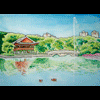BOB
Moderator: Tech Team
Forum rules
Please read the Community Guidelines before posting.
Please read the Community Guidelines before posting.
BOB
Having some issues with BOB. At first I wasn't getting any colors showing up in the drop down when deploying and troop count/bonuses wouldn't display immediately during attacks, but were delayed and often i had to refresh to get the proper readings.
I uninstalled/reinstalled BOB and that made it worse. Now i can't take snapshots at all and in certain games BOB won't initialize. I uninstalled/reinstalled greasemonkey 9.0....no good. Tried installing the older version 8.0 whatever and that didn't solve the problem either. So i don't know what to try next.
I uninstalled/reinstalled BOB and that made it worse. Now i can't take snapshots at all and in certain games BOB won't initialize. I uninstalled/reinstalled greasemonkey 9.0....no good. Tried installing the older version 8.0 whatever and that didn't solve the problem either. So i don't know what to try next.
Founding Member of ++The Legion++
Re: BOB
I've noticed that for some maps, it won't properly calculate/display "Last Bonus" but shows 0s for both players (this is 1v1, obviously, the map was Arms Race! for sure, perhaps others)
Of course, now that I go back and look at recently finished games, it's showing Last Bonus properly. I did re-install BOB, not sure if that fixed it, or if it'll re-occur in the middle of my next speed game. Guess I'll have to go check!
Of course, now that I go back and look at recently finished games, it's showing Last Bonus properly. I did re-install BOB, not sure if that fixed it, or if it'll re-occur in the middle of my next speed game. Guess I'll have to go check!
Account sitters = MagnusGreeol, concrete, RKCVED
Re: BOB
ubcman64 wrote:Having some issues with BOB. At first I wasn't getting any colors showing up in the drop down when deploying and troop count/bonuses wouldn't display immediately during attacks, but were delayed and often i had to refresh to get the proper readings.
I uninstalled/reinstalled BOB and that made it worse. Now i can't take snapshots at all and in certain games BOB won't initialize. I uninstalled/reinstalled greasemonkey 9.0....no good. Tried installing the older version 8.0 whatever and that didn't solve the problem either. So i don't know what to try next.
i went back and loaded BOB 5.1.3 and now everything works fine. Other than the annoying "update available" flashing.
Last edited by ubcman64 on Mon Jan 24, 2011 11:36 pm, edited 2 times in total.
Founding Member of ++The Legion++
Re: BOB
checked my situation out, it occurred again in a 1v1 Arms Race speed game. Both our "Last Bonus" showed as zeros thru the whole game. However, I just took a turn in a non-speed game, same map (but multiple players) and everyones last bonus was non-zero. I didn't read the log to verify each one was accurate, now that I think of it, though.
Account sitters = MagnusGreeol, concrete, RKCVED
- slickstick
- Posts: 1761
- Joined: Sat Jan 03, 2009 4:58 pm
- Gender: Male
- Location: ladybrand freestate south africa
Re: BOB
Hi
My bob is not working, i have it downloaded, i have updated firefox, it shows that i have it in greasemonkey, but there are no functions on the left hand side of my screen, can someone HELP ME.
Regards
Slickstick
My bob is not working, i have it downloaded, i have updated firefox, it shows that i have it in greasemonkey, but there are no functions on the left hand side of my screen, can someone HELP ME.
Regards
Slickstick

Re: BOB
slickstick wrote:Hi
My bob is not working, i have it downloaded, i have updated firefox, it shows that i have it in greasemonkey, but there are no functions on the left hand side of my screen, can someone HELP ME.
Regards
Slickstick
Are the normal Game Menu, Interaction Menu and Personal Menu visible at the left, but not the BOB Menu? Or is the whole left hand menu bar gone? If the latter, hover your mouse near the left edge of your browser window, and the menu bar should pop out.
- Swimmerdude99
- Posts: 2581
- Joined: Mon Aug 09, 2010 6:07 pm
- Gender: Male
- Location: North Carolina
Re: BOB
ubcman64 wrote:
i went back and loaded BOB 5.1.3 and now everything works fine. Other than the annoying "update available" flashing.
I did the same thing but still have all my issues, When I click "My Games" the left hand toolbar doesn't appear, in fact now it doesn't show up at all as if I don't even have it installed. When it did appear though and it was loading the xml It will sit there forever!!!! How long is it supposed to take?
All is good on my desktop now.
Re: BOB
swimmerdude99 wrote:ubcman64 wrote:
i went back and loaded BOB 5.1.3 and now everything works fine. Other than the annoying "update available" flashing.
I did the same thing but still have all my issues, When I click "My Games" the left hand toolbar doesn't appear, in fact now it doesn't show up at all as if I don't even have it installed. When it did appear though and it was loading the xml It will sit there forever!!!! How long is it supposed to take?
All is good on my desktop now.
Let me ask you the same thing I asked slickstick:
ender516 wrote:Are the normal Game Menu, Interaction Menu and Personal Menu visible at the left, but not the BOB Menu? Or is the whole left hand menu bar gone? If the latter, hover your mouse near the left edge of your browser window, and the menu bar should pop out.
Also, usually when the "Loading XML" message lasts a long time, it is because you are using an out-of-date version. BOB 5.1.4 is the current one.
- Swimmerdude99
- Posts: 2581
- Joined: Mon Aug 09, 2010 6:07 pm
- Gender: Male
- Location: North Carolina
Re: BOB
The entire thing. I tried your suggestion on the update and that fixed my desktop but not my laptop issue. The game menu, interaction menu and personal menu all appear on the home page and in the forums, but not during, find a game, my games or inbox for some reason.
Re: BOB
The second item on the BOB Menu (after Site Options) is the Hide Menu feature. It can be set to Off, Game, Site or On. When it is Off, the left hand menu appears normally at all times. When it is On, the left hand menu disappears until you hover your mouse near the left edge of your browser window. When it is set to Game, the menu disappears on game pages only, and when it is set to Site, it disappears on pages other than game pages, like the forum, for example.
- gaegujange47
- Posts: 152
- Joined: Mon Feb 23, 2009 9:38 am
- Gender: Male
- Location: OC California
Re: BOB
When I updated BOB a few weeks ago, it stopped showing up and functioning. I tried uninstalling it, then when I tried to reinstall it, the "install" button does not work. I even tried reinstalling greasemonkey after uninstalling that too, and it still does not work. Anyone know whats up with that?
- gaegujange47
- Posts: 152
- Joined: Mon Feb 23, 2009 9:38 am
- Gender: Male
- Location: OC California
Re: BOB
I have Greasemonkey 0.9.1, Firefox 3.6.13, on OSX 10.6.6. When the the install button lights up, and you click it, nothing happens. Tried reinstalling greasemonkey, and resetting my cookies and cache in firefox, but still it wont work.
Re: BOB
I think it's a greasemonkey 0.9.1-bug on macs with firefox 3.6 (a few people had this)... You could try upgrading to firefox 4 beta (it should go to final in 1 month anyway), or getting an older version of greasemonkey.
Re: BOB
Thanks, sherkaner. I felt like I was stumbling in the dark on this one, and I didn't want to merge it (yet) with the main BOB topic, because I was afraid these old posts would just drop into the background and you wouldn't see them.
- slickstick
- Posts: 1761
- Joined: Sat Jan 03, 2009 4:58 pm
- Gender: Male
- Location: ladybrand freestate south africa
Re: BOB
ender516 wrote:slickstick wrote:Hi
My bob is not working, i have it downloaded, i have updated firefox, it shows that i have it in greasemonkey, but there are no functions on the left hand side of my screen, can someone HELP ME.
Regards
Slickstick
Are the normal Game Menu, Interaction Menu and Personal Menu visible at the left, but not the BOB Menu? Or is the whole left hand menu bar gone? If the latter, hover your mouse near the left edge of your browser window, and the menu bar should pop out.
I have the bob menu on the left hand side now, it is version 4.7.3, but whenever i go into a game it shows (parsing XML)

Re: BOB
slickstick wrote:ender516 wrote:slickstick wrote:Hi
My bob is not working, i have it downloaded, i have updated firefox, it shows that i have it in greasemonkey, but there are no functions on the left hand side of my screen, can someone HELP ME.
Regards
Slickstick
Are the normal Game Menu, Interaction Menu and Personal Menu visible at the left, but not the BOB Menu? Or is the whole left hand menu bar gone? If the latter, hover your mouse near the left edge of your browser window, and the menu bar should pop out.
I have the bob menu on the left hand side now, it is version 4.7.3, but whenever i go into a game it shows (parsing XML)
Update it, I'm on version 5.1.4
http://userscripts.org/scripts/show/52700
- slickstick
- Posts: 1761
- Joined: Sat Jan 03, 2009 4:58 pm
- Gender: Male
- Location: ladybrand freestate south africa
Re: BOB
Leehar wrote:slickstick wrote:ender516 wrote:slickstick wrote:Hi
My bob is not working, i have it downloaded, i have updated firefox, it shows that i have it in greasemonkey, but there are no functions on the left hand side of my screen, can someone HELP ME.
Regards
Slickstick
Are the normal Game Menu, Interaction Menu and Personal Menu visible at the left, but not the BOB Menu? Or is the whole left hand menu bar gone? If the latter, hover your mouse near the left edge of your browser window, and the menu bar should pop out.
I have the bob menu on the left hand side now, it is version 4.7.3, but whenever i go into a game it shows (parsing XML)
Update it, I'm on version 5.1.4
http://userscripts.org/scripts/show/52700
As soon as i go to that version it all dissappears