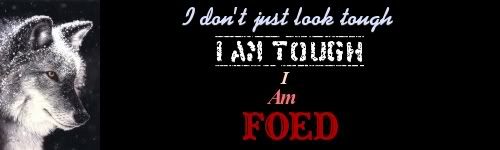Clickable Maps :: Version 4.12
Moderator: Tech Team
Forum rules
Please read the Community Guidelines before posting.
Please read the Community Guidelines before posting.
-
blockhead15
- Posts: 408
- Joined: Fri Oct 26, 2007 2:54 pm
- Location: Lansdale, PA
Re: Clickable Maps :: Version 4.12
JIppd - it does not save and nothing is different from the previous version. Maybe the prior version ignored certain settings?
- ElricTheGreat
- Posts: 3404
- Joined: Tue Sep 28, 2010 11:37 am
- Gender: Male
- Location: Montreal, Canada
Re: Clickable Maps :: Version 4.12
Jippd wrote:Does anyone know if there is a way to revert back to 4.12?
Hi .... I still have 4.12 installed in Firefox on my system ....
Anyone know if it is possible to export it somehow so that others can install it on another system?
Maybe I can post the extracted file for those interested in taking the step back to the older version?
It is confirmed that there is no longer a link to get it anymore?
If you already have 4.13 installed can you simply edit it ... select all the text ... delete it and then cut and paste the older version into the sane file?
Any Java Script specialist with ideas?
Re: Clickable Maps :: Version 4.12
I tried copying and pasting the coding for 4.12 here but it won't show up. So I assume the only way to do it would be to email the code to someone. Luckily I have two laptops and the one I'm on has 4.12 still so I haven't upgraded.

Re: Clickable Maps :: Version 4.12
ElricTheGreat wrote:Jippd wrote:Does anyone know if there is a way to revert back to 4.12?
Hi .... I still have 4.12 installed in Firefox on my system ....
Anyone know if it is possible to export it somehow so that others can install it on another system?
Maybe I can post the extracted file for those interested in taking the step back to the older version?
It is confirmed that there is no longer a link to get it anymore?
If you already have 4.13 installed can you simply edit it ... select all the text ... delete it and then cut and paste the older version into the sane file?
Any Java Script specialist with ideas?
I took your code and replaced the 4.13 code. Clikies doesn't even show up on the sidebar when I did so.
- ElricTheGreat
- Posts: 3404
- Joined: Tue Sep 28, 2010 11:37 am
- Gender: Male
- Location: Montreal, Canada
Re: Clickable Maps :: Version 4.12
found this link to ver 4.12
http://userscripts.org/scripts/show/184956
A few in my clan have installed it and tell me it seems to be functional ... this link is to the older original version as far as I can tell ... hit the install button and it goes.
Maybe uninstall the broken version you are using before ???
http://userscripts.org/scripts/show/184956
A few in my clan have installed it and tell me it seems to be functional ... this link is to the older original version as far as I can tell ... hit the install button and it goes.
Maybe uninstall the broken version you are using before ???
Re: Clickable Maps :: Version 4.12
uninstalling not even needed
thanks Elric
thanks Elric
De gueules à la tour d'argent ouverte, crénelée de trois pièces, sommée d'un donjon ajouré, crénelé de deux pièces
Gules an open tower silver, crenellated three parts, topped by a apertured turret, crenellated two parts
Gules an open tower silver, crenellated three parts, topped by a apertured turret, crenellated two parts
Re: Clickable Maps :: Version 4.12
Clickable Maps has been broken by new site changes again, here is a quick fix to play without Panel Interface until the developer releases a new version compatible with Panel Interface ...
This fix is for version 4.13 and probably will work with 4.12 too ...
Click on Tools/Greasemonkey/Manage User Scripts ...
Right click on "ConquerClub - Clickable Maps" and select "Edit" ...
Find the line blow (Line 309):
And change it to:
And don't forget to disable Panel Interface in game settings ...
This fix is for version 4.13 and probably will work with 4.12 too ...
Click on Tools/Greasemonkey/Manage User Scripts ...
Right click on "ConquerClub - Clickable Maps" and select "Edit" ...
Find the line blow (Line 309):
Code: Select all
} else if (actionString.match('Assault from') || actionString.match('You cannot make any assaults.')) {And change it to:
Code: Select all
} else if (actionString.match('Assault') || actionString.match('You cannot make any assaults.')) {And don't forget to disable Panel Interface in game settings ...
- JaneAusten
- Posts: 593
- Joined: Tue Jan 19, 2010 3:28 pm
- Gender: Female
- Location: Charleston, SC
Re: Clickable Maps :: Version 4.12
ISN2 wrote:Clickable Maps has been broken by new site changes again, here is a quick fix to play without Panel Interface until the developer releases a new version compatible with Panel Interface ...
This fix is for version 4.13 and probably will work with 4.12 too ...
Click on Tools/Greasemonkey/Manage User Scripts ...
Right click on "ConquerClub - Clickable Maps" and select "Edit" ...
Find the line blow (Line 309):Code: Select all
} else if (actionString.match('Assault from') || actionString.match('You cannot make any assaults.')) {
And change it to:Code: Select all
} else if (actionString.match('Assault') || actionString.match('You cannot make any assaults.')) {
And don't forget to disable Panel Interface in game settings ...
This fix worked for me in Chrome with TamperMonkey. I didn't have to change anything to do w/ Panel Interface. I just went in and edited the code and saved it. Thx ISN2 !! =)

-
Mageplunka69
- Posts: 1176
- Joined: Mon Jan 07, 2008 6:35 pm
- Location: Intercourse Pennsylvania
- Contact:
Re: Clickable Maps :: Version 4.12
thank you isn ...i was going nuts using the drop down menu
Re: Clickable Maps :: Version 4.12
http://userscripts.org/scripts/source/186651.user.js
this should work with and without panels
this is just a temp fix until the creator updates his script
this should work with and without panels
this is just a temp fix until the creator updates his script
Re: Clickable Maps :: Version 4.12
Thanks! As far as I can tell this works perfectly, the only thing I suggest is DO NOT make the action panel floating in the clickies options if you're using the panel interface, it doesn't work right. Float the action panel via the site interface if you want to do that.
- tec805
- Posts: 525
- Joined: Thu Aug 05, 2010 1:55 am
- Gender: Male
- Location: ☀ Southern California, where the sunshine's shining ☀
- Contact:
Re: Clickable Maps :: Version 4.12
Thank you!

[spoiler=spoiler sigs are like my dice, they suck]
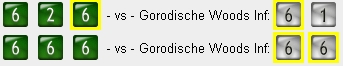
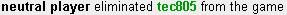
Yeah, I lost because my strategy sucked...[/spoiler]
- ViperOverLord
- Posts: 2487
- Joined: Sun Apr 19, 2009 3:19 pm
- Location: California
Re: Clickable Maps :: Version 4.12
ISN2 wrote:Clickable Maps has been broken by new site changes again, here is a quick fix to play without Panel Interface until the developer releases a new version compatible with Panel Interface ...
This fix is for version 4.13 and probably will work with 4.12 too ...
Click on Tools/Greasemonkey/Manage User Scripts ...
Right click on "ConquerClub - Clickable Maps" and select "Edit" ...
Find the line blow (Line 309):Code: Select all
} else if (actionString.match('Assault from') || actionString.match('You cannot make any assaults.')) {
And change it to:Code: Select all
} else if (actionString.match('Assault') || actionString.match('You cannot make any assaults.')) {
And don't forget to disable Panel Interface in game settings ...
Yea, but where to fin CL 4.12? Most of us have 4.13 now.
Re: Clickable Maps :: Version 4.12
ViperOverLord wrote:ISN2 wrote:Clickable Maps has been broken by new site changes again, here is a quick fix to play without Panel Interface until the developer releases a new version compatible with Panel Interface ...
This fix is for version 4.13 and probably will work with 4.12 too ...
Click on Tools/Greasemonkey/Manage User Scripts ...
Right click on "ConquerClub - Clickable Maps" and select "Edit" ...
Find the line blow (Line 309):Code: Select all
} else if (actionString.match('Assault from') || actionString.match('You cannot make any assaults.')) {
And change it to:Code: Select all
} else if (actionString.match('Assault') || actionString.match('You cannot make any assaults.')) {
And don't forget to disable Panel Interface in game settings ...
Yea, but where to fin CL 4.12? Most of us have 4.13 now.
I believe it works for both 4.12 and 4.13, So you can edit it on any version you currently have ...
Anyway it's better to use [player]dgz345[/player]'s fix at this post: viewtopic.php?p=4376167#p4376167 It's working well with both Panels and no Panels ...
Re: Clickable Maps :: Version 4.12
ISN2 wrote:ViperOverLord wrote:ISN2 wrote:Clickable Maps has been broken by new site changes again, here is a quick fix to play without Panel Interface until the developer releases a new version compatible with Panel Interface ...
This fix is for version 4.13 and probably will work with 4.12 too ...
Click on Tools/Greasemonkey/Manage User Scripts ...
Right click on "ConquerClub - Clickable Maps" and select "Edit" ...
Find the line blow (Line 309):Code: Select all
} else if (actionString.match('Assault from') || actionString.match('You cannot make any assaults.')) {
And change it to:Code: Select all
} else if (actionString.match('Assault') || actionString.match('You cannot make any assaults.')) {
And don't forget to disable Panel Interface in game settings ...
Yea, but where to fin CL 4.12? Most of us have 4.13 now.
I believe it works for both 4.12 and 4.13, So you can edit it on any version you currently have ...
Anyway it's better to use [player]dgz345[/player]'s fix at this post: viewtopic.php?p=4376167#p4376167 It's working well with both Panels and no Panels ...
Hi guys, based on what [player]dgz345[/player] did, and a few other changes, we've put an 'official' Clickable Maps here: http://userscripts.org/scripts/show/186652
The intention is to maintain this one as the site changes, so it's really the version to install.
Re: Clickable Maps :: Version 4.12
good wham. all i did was just a temp fix. mostly for myself. but why not give it to everyone when it works for me.
and nice to fix the other bugs aswell.
and nice to fix the other bugs aswell.
- tec805
- Posts: 525
- Joined: Thu Aug 05, 2010 1:55 am
- Gender: Male
- Location: ☀ Southern California, where the sunshine's shining ☀
- Contact:
Re: Clickable Maps :: Version 4.12
bigWham wrote:Hi guys, based on what [player]dgz345[/player] did, and a few other changes, we've put an 'official' Clickable Maps here: http://userscripts.org/scripts/show/186652
The intention is to maintain this one as the site changes, so it's really the version to install.
Well done, 4.14 works perfectly! Where's the Thumb's Up button?

[spoiler=spoiler sigs are like my dice, they suck]
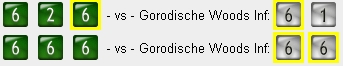
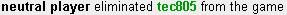
Yeah, I lost because my strategy sucked...[/spoiler]
Re: Clickable Maps :: Version 4.12
Ah, good. I can even link to that one in the old script, since I'm simply not playing and since not maintaining this thingy any more.
Re: Clickable Maps :: Version 4.12
bigWham wrote:Hi guys, based on what [player]dgz345[/player] did, and a few other changes, we've put an 'official' Clickable Maps here: http://userscripts.org/scripts/show/186652
The intention is to maintain this one as the site changes, so it's really the version to install.
The refresh hotkey (default r, I tried changing it, still no luck) doesn't work for me with the new panel interface. Refresh works with the old interface, all the other hotkeys seem to work correctly, and the clickies themselves are great! Thanks
Tried using both chrome and firefox on windows 7.
Re: Clickable Maps :: Version 4.12
change the function refreshMap() too
this fixes so refresh works for both panel and not
Code: Select all
function refreshMap() {
var x = document.getElementById('console_header_nav');
if (x==null) {
x = document.getElementById('right_hand_side').getElementsByTagName("a");
}
else {
x = document.getElementById('console_header_nav').getElementsByTagName("a");
}
for (var i = 0; i < x.length; i++) {
if (x[i].textContent.toLowerCase().indexOf("refresh") > -1) {
if (document.createEvent) {
// dispatch for firefox + others
var evt = document.createEvent("HTMLEvents");
evt.initEvent('click', true, true );
x[i].dispatchEvent(evt);
} else {
x[i].fireEvent('onclick',document.createEventObject());
}
}
}
}this fixes so refresh works for both panel and not
- -=- Tanarri -=-
- Posts: 884
- Joined: Wed Jul 08, 2009 2:02 pm
- Location: The Underworld
Re: Clickable Maps :: Version 4.12
bigWham wrote:Hi guys, based on what [player]dgz345[/player] did, and a few other changes, we've put an 'official' Clickable Maps here: http://userscripts.org/scripts/show/186652
The intention is to maintain this one as the site changes, so it's really the version to install.
Thanks bigWham for maintaining this script, it's very much appreciated
One thing I noticed is when I try to use the Confirmations menu in the new script, the secondary menu that appears gets cut off by the main frame, so I can't see what the confirmation settings are in order to switch them all to no.
Re: Clickable Maps :: Version 4.12
that will be fixed by moving the submenu 10px to the left
change line 201 to
change line 201 to
Code: Select all
submenu.style.left = '20px';Re: Clickable Maps :: Version 4.12
Thanks man