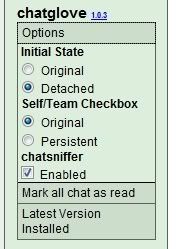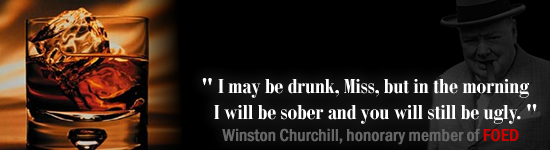original by: [player]Foxglove[/player]
contributing users name can be seen in the version history
What does it do?
- Can detach the chat too allow you to drag the chat frame around the game page. It also makes your chat warm and fuzzy!
- Searches for new chat messages
Where do I get it?
Install the userscript from here: http://tools.conquerclub.com/chatglove/
Should work on all browsers supporting Tampermonkey
!IMPORTANT!
you may have to reset chat location if you can't see the floating chat
User Guide
chatglove User Guide
Changes in version 1.8.3: by [player]dgz345[/player]
- changed how new chats are showed in central command. new messages are now shown with a Blue asterisk (*)
[spoiler=version history]Changes in version 1.8.2: by [player]dgz345[/player]
- disabled transition for the chatframe
Changes in version 1.8.1: by [player]dgz345[/player]
- changed host
Changes in version 1.8.0: by [player]dgz345[/player]
- more bugs...
Changes in version 1.7.9: by [player]dgz345[/player]
- bug fixes....
Changes in version 1.7.8: by [player]dgz345[/player]
- can no longer get stuck on the top
Changes in version 1.7.6: by [player]dgz345[/player]
- added load entire chat to the floating frame
- added [player]Dako[/player]'s Chat Filter
Changes in version 1.7.5: by [player]dgz345[/player]
- [toggle dead] should not make the floating chat jump anymore
Changes in version 1.7.4: by [player]dgz345[/player]
- the api changes should no longer crash ChatGlove
--- should fix some "resets" ppl had
Changes in version 1.7.3: by [player]dgz345[/player]
- fixed a bug where it did not display the message input box when pressing [restore] in the floating chat
- fixed the message input box width after [restore]
- changed the "Reset chat position". now it works better with panels
Changes in version 1.7.2: by [player]dgz345[/player]
- one code line error...
Changes in version 1.7.1: by [player]dgz345[/player]
- Poly games is not teamgames anymore (be careful when writing notes to self)
Changes in version 1.7.0: by [player]dgz345[/player]
- works a lot better with panels
- - does not jump when you move the panels around
- still works without panels
Changes in version 1.6.19: by [player]dgz345[/player]
- was not using the correct dates.
Changes in version 1.6.18: by [player]dgz345[/player]
- Ignore snapshots when sniffing
- Now works with Clickable Maps
- Menu layout fixed
- Works good with/without the new panel layout
- Works on inbox page and other pages where "leftnav" was missing id
- Changed Script Host To ConquerClub
Changes in version 1.6.17: by [player]Foxglove[/player]
- Updated Chatglove to work again after the latest site updates.
Changes in version 1.6.16: by [player]dwilhelmi[/player]
- Corrected for Firefox 5.0
Changes in version 1.6.15: by [player]dwilhelmi[/player]
- Corrected a bug that was causing detached chat window to always post chats in public, ignoring team only checkbox
Changes in version 1.6.14: by [player]dwilhelmi[/player]
- Another minor change to correct the new version notification (for real this time)
Changes in version 1.6.13: by [player]dwilhelmi[/player]
- Minor change to correct the new version notification
Changes in version 1.6.12: by [player]dwilhelmi[/player]
- Updated to better support name changes on the screen (Bork, Bork, Bork!)
Changes in version 1.6.11: by [player]dwilhelmi[/player]
- Make "Game Chat [x]" link go to first game with unread chat, instead of the My Games page
- Made "Reset chatglove" option a little more clear, and added a confirm before execution
- Added Chrome support
Changes in version 1.6.10: by [player]dwilhelmi[/player]
- Corrected to be included on both http and https
- Corrected compatibility bug with BOB's full chat option
- Added "Ignore game chat" feature
Changes in version 1.6.9: by [player]dwilhelmi[/player]
- Housekeeping for hosting switch
- Changed the version checking mechanism
Changes in version 1.6.7: by [player]dwilhelmi[/player]
- Fixed to work with site updates
- Changed to be hosted by dwilhelmi
Changes in version 1.6.3: by [player]Foxglove[/player]
- Fixed 'Mark All Chat as Read' bug
- Fixed bug that didn't allow users to enter chat in games in which they weren't playing
- ADDED FEATURE: in chatglove options users now can set the "chatsniff" interval to search for new game chat every page load, every 1 minute, or every 5 minutes
Changes in version 1.6.2: by [player]Foxglove[/player]
- Fixed bug that caused the Game Chat count to reset periodically to show all games as having new chat
- Added "Reset chatglove" position option to menu (only shows when you're looking at a game page)
Changes in version 1.6.0: by [player]Foxglove[/player]
- Added chatsniffer functionality to detect new game chat (this option can be disabled from the chatglove Options menu)
- Fixed bug that caused page to jump to top of the chatglove when entering a game in detached mode
Changes in version 1.0.3: by [player]Foxglove[/player]
- Added option in the left menu to specify behavior of the self/team checkbox: original or persistent
Changes in version 1.0.2: by [player]Foxglove[/player]
- Added option in the left menu to specify initial positioning of the chatglove: original or detached[/spoiler]
How do I use this?
- Click the "detach chat" link located to the upper-right of the game chat log
- Resize the window by clicking and dragging the bottom-right corner
- Reposition the window by clicking and dragging the header bar
- PROFIT!
- (Click the "restore" link to return the chat log to its previous page position)
- Check the "Options" in the menu
Detach link:
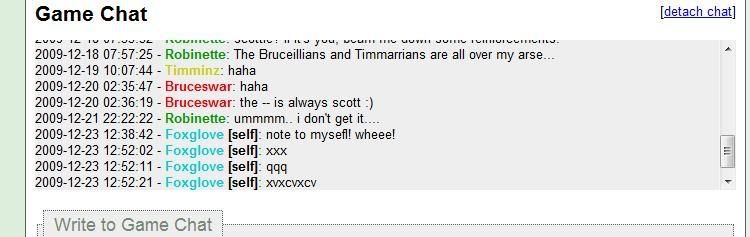
chatglove in action!:
[bigimg]http://i118.photobucket.com/albums/o118/foxglovve/cg2-1.jpg[/bigimg]
chatsniffer from the My Games page:

Multitudinous menu options: