Cross-map medal question
Moderator: Community Team
Forum rules
Please read the community guidelines before posting.
Please read the community guidelines before posting.
-
jleonnn
- Posts: 1808
- Joined: Tue Jan 06, 2009 5:11 am
- Gender: Male
- Location: The Communist Republic of Aoria
Cross-map medal question
Hi all, I was wondering about the cross-map medal thingy. For a map to count do the 5 unique opponents mean that it won't count if I beat player X on classic then beat him again another map?
- IcePack
- Multi Hunter

- Posts: 16847
- Joined: Wed Aug 04, 2010 6:42 pm
- Gender: Male
- Location: California
Re: Cross-map medal question
You can beat player A on every map once and it would count towards each map X1. It's unique to each map, so beating player a on map A twice only will count X1.

fac vitam incredibilem memento vivere
Knowledge Weighs Nothing, Carry All You Can
-
jleonnn
- Posts: 1808
- Joined: Tue Jan 06, 2009 5:11 am
- Gender: Male
- Location: The Communist Republic of Aoria
Re: Cross-map medal question
Oh thanks!
- Silly Knig-it
- SoC Training Adviser
- Posts: 3009
- Joined: Sat May 28, 2011 12:21 am
- Gender: Male
- Location: Everett, WA
Re: Cross-map medal question
From your avatar and your page it looks like you are hanging around with bagpipers. So it should be easy.
You get five of them to join (make sure they are not to bright), and you play them on 200 different maps making sure you win all of them. And voila, you have your platinum cross-map.
No problem. Good luck, enjoy the journey.
You get five of them to join (make sure they are not to bright), and you play them on 200 different maps making sure you win all of them. And voila, you have your platinum cross-map.
No problem. Good luck, enjoy the journey.
[img]AC1D5A83-79DE-4FED-840B-B4778D0189E5_1_105_c%20(1).jpeg[/img]
-
jleonnn
- Posts: 1808
- Joined: Tue Jan 06, 2009 5:11 am
- Gender: Male
- Location: The Communist Republic of Aoria
Re: Cross-map medal question
haha great idea... but I think they think I should get a life  but anyway thanks!
but anyway thanks!
Re: Cross-map medal question
are u close to ur platinum cross-map medal? not many players have that one.
from my medal stats page, i've defeated 5 unique opponents on only 115 of the 200 maps needed.
https://www.conquerclub.com/player.php? ... hievements
ian.
from my medal stats page, i've defeated 5 unique opponents on only 115 of the 200 maps needed.
https://www.conquerclub.com/player.php? ... hievements
ian.
-
jleonnn
- Posts: 1808
- Joined: Tue Jan 06, 2009 5:11 am
- Gender: Male
- Location: The Communist Republic of Aoria
Re: Cross-map medal question
Not even close HAHA i think I sort of gave up after a while
Re: Cross-map medal question
ok. so like how would you see which maps you still need to get your platinum? I've been stuck around 130 for well over a year now. I can figure out the maps I don't play/hate playing easily enough. but as for the rest???

- IcePack
- Multi Hunter

- Posts: 16847
- Joined: Wed Aug 04, 2010 6:42 pm
- Gender: Male
- Location: California
Re: Cross-map medal question
riskllama wrote:ok. so like how would you see which maps you still need to get your platinum? I've been stuck around 130 for well over a year now. I can figure out the maps I don't play/hate playing easily enough. but as for the rest???
If you PM me I can look at it when I'm in front of my computer (if someone doesn't get the list to you sooner)

fac vitam incredibilem memento vivere
Knowledge Weighs Nothing, Carry All You Can
Re: Cross-map medal question
lol, wow. thx, IP - what took u so long? I've literally been waiting seconds for a response.

- IcePack
- Multi Hunter

- Posts: 16847
- Joined: Wed Aug 04, 2010 6:42 pm
- Gender: Male
- Location: California
Re: Cross-map medal question
Llama here is your info for cross map. You need 5 unique kills to crossmap each one. The number next to the map is how many you have currently. So 4's would be the easiest to get (just need 1 more) while 0's means you need 5 new unique kills.
Hope it helps.
1982 0
2014 World Cup 2
8 Thoughts 0
Africa II 0
Age Of Merchants 0
Age Of Realms 3: Mayhem 3
Atlantis 0
Australia 4
Austro-Hungarian Empire 1
Austrum 0
Baseball 1
Battle Of Actium 4
CCU 4
Caribbean Islands 0
Celtic Nations 1
Central America 0
Chinese Checkers 0
Christmas 0
City Mogul 1
Clandemonium 0
Classic Cities: London 0
Classic Cities: Madrid 1
Conquer 4 0
Conquer Man 0
Conquer Rome 0
Copenhagen 0
D-Day: Omaha Beach! 1
Das Schloss 0
Dust Bowl 3
Easter 0
Egypt: Lower 0
Egypt: Upper 0
Egypt: Valley Of The Kings 0
Far East 3
Feudal Epic 1
Feudal War 3
First Nations North America 1
First Nations South America 0
Greenland 0
Halloween Hollows 0
Hong Kong 4
Iceland 1
Indochina 4
Ireland 1
Italy 1
Land And Sea 3
Middle Ages 0
Mongol Empire 1
Monsters 0
New World 1
North America 0
Northwest Passage 3
Oasis 0
Patch Wars 0
Philippines 2
Poker Club 0
Portland 3
Portugal 1
Prohibition Chicago 0
Puget Sound 0
Rail Africa 0
Rail Asia 1
Rail South America 4
Rorke's Drift 4
Route 66 3
San Marino 0
Scotland 2
Slovakia 4
South America 2
Supermax: Prison Riot! 1
Sydney Metro 4
Thailand 4
The Citadel 3
Thyseneal 0
Trafalgar 1
Treasures Of Galapagos 2
Trench Warfare 0
USA Great Lakes 1
USA New England 0
USA Rockies 1
USA Southeast 0
Vancouver 1
Vertex 2
WWII Ardennes 0
WWII Australia 2
WWII Poland 3
Wales 3
Woodboro 4
Ziggurat 3
Hope it helps.
1982 0
2014 World Cup 2
8 Thoughts 0
Africa II 0
Age Of Merchants 0
Age Of Realms 3: Mayhem 3
Atlantis 0
Australia 4
Austro-Hungarian Empire 1
Austrum 0
Baseball 1
Battle Of Actium 4
CCU 4
Caribbean Islands 0
Celtic Nations 1
Central America 0
Chinese Checkers 0
Christmas 0
City Mogul 1
Clandemonium 0
Classic Cities: London 0
Classic Cities: Madrid 1
Conquer 4 0
Conquer Man 0
Conquer Rome 0
Copenhagen 0
D-Day: Omaha Beach! 1
Das Schloss 0
Dust Bowl 3
Easter 0
Egypt: Lower 0
Egypt: Upper 0
Egypt: Valley Of The Kings 0
Far East 3
Feudal Epic 1
Feudal War 3
First Nations North America 1
First Nations South America 0
Greenland 0
Halloween Hollows 0
Hong Kong 4
Iceland 1
Indochina 4
Ireland 1
Italy 1
Land And Sea 3
Middle Ages 0
Mongol Empire 1
Monsters 0
New World 1
North America 0
Northwest Passage 3
Oasis 0
Patch Wars 0
Philippines 2
Poker Club 0
Portland 3
Portugal 1
Prohibition Chicago 0
Puget Sound 0
Rail Africa 0
Rail Asia 1
Rail South America 4
Rorke's Drift 4
Route 66 3
San Marino 0
Scotland 2
Slovakia 4
South America 2
Supermax: Prison Riot! 1
Sydney Metro 4
Thailand 4
The Citadel 3
Thyseneal 0
Trafalgar 1
Treasures Of Galapagos 2
Trench Warfare 0
USA Great Lakes 1
USA New England 0
USA Rockies 1
USA Southeast 0
Vancouver 1
Vertex 2
WWII Ardennes 0
WWII Australia 2
WWII Poland 3
Wales 3
Woodboro 4
Ziggurat 3

fac vitam incredibilem memento vivere
Knowledge Weighs Nothing, Carry All You Can
Re: Cross-map medal question
riskllama wrote:ok. so like how would you see which maps you still need to get your platinum? I've been stuck around 130 for well over a year now. I can figure out the maps I don't play/hate playing easily enough. but as for the rest???
Use MapRank.
“Life is a shipwreck, but we must not forget to sing in the lifeboats.”
― Voltaire
― Voltaire
Re: Cross-map medal question
MAPS YOU HAVE PLAYED GAMES ON
OF THOSE MAPS, ON THESE YOU HAVE THE CROSSMAP REQUIREMENT
OF THOSE MAPS YOU'VE PLAYED ON, ON THESE YOU HAVE NOT MET THE CROSSMAP CRITERIA
ON THESE MAPS YOU HAVE NEVER PLAYED
THESE MAPS ARE THE ONES YOU'RE THE CLOSEST OF GETTING THE CROSSMAP REQUIREMENT ON
THE FIFTH COLUMN IS THE NUMBER OF UNIQUE DEFEATS ON EACH MAP(FIRST COLUMN) YOU'VE PLAYED ON
OF THOSE MAPS, ON THESE YOU HAVE THE CROSSMAP REQUIREMENT
OF THOSE MAPS YOU'VE PLAYED ON, ON THESE YOU HAVE NOT MET THE CROSSMAP CRITERIA
ON THESE MAPS YOU HAVE NEVER PLAYED
THESE MAPS ARE THE ONES YOU'RE THE CLOSEST OF GETTING THE CROSSMAP REQUIREMENT ON
THE FIFTH COLUMN IS THE NUMBER OF UNIQUE DEFEATS ON EACH MAP(FIRST COLUMN) YOU'VE PLAYED ON
el cartoncito mas triste del mundo
Re: Cross-map medal question
if you want to see it better by yourself, install greasemonkey, then map rank. I'm not helping you, you're useless.
el cartoncito mas triste del mundo
Re: Cross-map medal question
oh i forgot to mention, you have Crossmap Gold -- 138 maps, you need 62 more for Platinum.
el cartoncito mas triste del mundo
Re: Cross-map medal question
riskllama wrote:map...rank?
MapRank is a commonly-used utility for finding your score on the various maps.
Here's a link to the current version:
Subject: Map Rank GL Update (1.5.6)
ender516 wrote:I have just released a new version of Map Rank, 1.5.6, which should work under Firefox 17.0.1 and fix the problem with non-ASCII characters in player names. Please let me know if you encounter any problems.
EDIT BY [player]dgz345[/player]: dgz345 maprank temp fix
And once you install it, here's a link to the User Guide:
Subject: Conquer Club User Guides
Calidrmr wrote:Map Rank GL User Guide
[spoiler=Map Rank GL User Guide]Map Rank GL
Introduction
Ever wanted to know how you or another player ranks on a map or maps? Need to know what you need to do to get your next medal? Map Rank GL answers these questions and more!
GL = Greased Lightning. Players with lots of games will enjoy this script.
Calculates ranking, points, medals status, unique defeats, and win/loss ratio for any player on any specified map.
This is not the same as ordinary ranking which gives a total ranking for all maps.
You can use this to see how good any player is at a particular map.
You can also see how far away from your next medal you are (or anyone else for that matter).
Will produce stats from selections in the game finder.
Save game finder Map Rank GL selections for re-use.
Medal Icons are displayed next to player names on games listings pages (my games, game finder) showing.
Which players you have defeated per medal (used for calculating unique defeated opponents).
See medal icons for defeated opponents.
Kill Ratio.
Relative rank.
Charts for tracking points and winning/losing streaks.
Summary/Lists - displays full details of data such as maps not played,
Frequently Played Maps, Missing Log links.
Comprehensive medal summary.
=========================================================================================
How to install:
Step 1: If you already have Firefox and Greasemonkey, and you are familiar with how to install Greasemonkey scripts, proceed directly to Step 2. Otherwise, you can get Firefox, Greasemonkey and instructions for installing scripts here:
Firefox Installation Guide
Greasemonkey Install and Uninstall Guide
General Greasemonkey Script Install and Uninstall Guide
Step 2: To load the Conquer Club Map Rank GL script, CLICK HERE or type https://github.com/sherkaner/addons-for ... gl.user.js into the Firefox Location Bar, then click the "Install" button in the Greasemonkey Installation window which appears.
=========================================================================================
How to Use:
Step 1: Press the F5 key to refresh. Go to your menu on the left side of your screen, Map Rank GL should be listed there (location depends on the order your scripts are installed):
Step 2: Enter a player name in the “Player Name” field:
Step 3: Click the down arrow under “Map” and select a map (or leave “All” to Map Rank all maps):
Step 4: Click “Map Rank”:
A new window will pop up:
[bigimg]http://i19.photobucket.com/albums/b194/calidrmr/CC%20TECH%20TEAM/MAP%20RANK/POPUP1MAP.jpg[/bigimg]
*Map: Map name
*Rank: Gives a calculated rank based on just that map. Based on the real points allocation at game end for maps of this type only (The little number next to the rank name gives the number of points needed for the next rank)
*Points: Real points won/lost on that map based on the real points allocation at game end for maps of this type only
*Win/Loss: Number of wins, losses and a percentage played on this map
*Unique Defeats: Number of unique opponents defeated in a win on maps of this type
This number will be colored after scanning is complete
*The number of missing logs for which map rank is unable to calculate points only for is indicated like this:
*Kill Ratio : This is a measure of how good a player is at defeating opponents regardless of the number of players against you:
0% - 9% Victim
10% - 24% Petty Thug
25% - 49% Murderer
50% - 74% Serial Killer
75% - 79% Tyrant
80% - 89% Warmonger
90% - 94% Grim Reaper
95% - 100% Angel Of Death
The little number to the right of the percentage tells you how many kills without losing any games you need to go up a kill ratio level:
In the above example, 1 kill without losing a game is needed to go from Tyrant to Warmonger.
Note: The kills do not need to be unique.
Details of calculation:
http://www.conquerclub.com/forum/viewtopic.php?f=4&t=65998
* Relative Rank: This is the average relative rank of all opponents played.
If you play opponents exactly the same rank as yours all the time then Relative Rank = 1.000.
Example: Your score at the end of a game is 3000.
Everyone else has a score of 1500. So the average rank of your opponent is 1500.
Average relative rank = 1500 / 3000 = 0.5
0 - 0.499 N00b farmer. (Plays people with less than half ranking points).
0.5 - 0.799 Points hoarder
0.8 - 1.099 Equalitarian
1.1 - 1.399 Brawler
1.4 + Gladiator
*Totals:
There is a totals row at the top of the table.
The ranks, points and next rank are all calculated from a straight addition.
Note that these may be slightly off because of some missing logs in March.
The Unique Defeats total is calculated as follows:
The first number is the overall number of unique opponents defeated across all maps selected.
It is colored and calculated exactly the same as the medals:
Gold 400+
Silver 100+
Bronze 20+
The number in brackets is the number of maps with >= 5 unique opponents defeated.
This is the same number used for the Cross Maps medal so is colored:
Gold 60+
Silver 40+
Bronze 20+
Also once the scanning has finished, all of the unique defeats rows with at least 5 defeats
(which is the criterion for Cross Maps) will be colored the same color as the number in brackets
so you can see how close you are to your next Cross Maps medal.
=========================================================================================
Sorting
You can sort the rows by map(alphabetical), number of points , or number of unique opponents defeated.
You can also sort by win/loss, kill ratio, or relative rank.
When the calculations have finished and the Close button goes green, the sortable columns will have their headers colored cyan (light blue). Click on these to sort. Click again to reverse the sort order.
Sorting the unique defeats, for example, will be useful for determining which maps should be next on the list for achieving your next Cross Map medal.
=========================================================================================
Charts
[bigimg]http://i19.photobucket.com/albums/b194/calidrmr/CC%20TECH%20TEAM/MAP%20RANK/CHART.jpg[/bigimg]
When Map Rank GL has finished and the CLOSE button goes green, 2 columns will be colored yellow.
You can now click on these to get individual charts.
Use the tabs to go between the chart and the table (you don't lose the chart data).
Points Charts
You can get a chart showing how your points have increased/decreased over time.
You can get a chart for every map as well as your total points.
You can see how your points have increased/decreased graphically over any period of time you choose.
Also you can see your highest and lowest scores over any period.
Each red point on the chart is a single point loss/gain. That means you will get several points for a win and one for a loss.
Hover over the red points to see their exact values.
The summary shows maximum and minimum values.
Winning/Losing Streaks (Win/Loss Chart)
You can get a chart showing how your win/loss percentage has increased/decreased over time.
You can get a chart for every map as well as your total points.
Wins are green points, losses are red points.
Also you can see your highest and lowest win/loss percentage over any period.
Each point on the chart is a win or a loss.
Hover over the red or green points to see their exact percentage values.
The summary shows maximum and minimum values.
Winning and Losing Streak
The summary gives 2 links for your longest winning streak and your longest losing streak.
Click on these to snap the chart to that time period.
Click on Chart All to go back to full chart.
Hover over the numbers at the bottom of the chart to see what time the bottom number represents.
You can also do this for each map by clicking on the yellow boxed map name in the Map Rank GL table.
Choosing Time period
You can select time period by using the sliders and text boxes.
The times selected will be printed to the right as you change the values either by sliding or typing.
The numbers correspond to the timestamp numbers on the horizontal axis.
Click on Chart to measure over your selected timespan.
Click on Reset to measure over the whole timespan (default).
========================================================================================
How to Find Current Medals status
Bookmark medals map ranks in the game finder using the saved map ranks feature.
The most important numbers for medals are in the bottom right box of the table.
(Bottom of the Unique Defeats column and in the Totals row)
You will see something like this: 150(24)
Cross Maps medal
Either type in player name in left menu and select all or
Go to Game Finder, type in name and press Map Rank at the bottom.
Once scanning has finished (the CLOSE button goes green) the unique defeats column will be medal colored.
Each map with >=5 unique defeats will be colored if you have a cross map medal.
The totals for unique defeat will have a number in the brackets.
This is the number of maps that you have defeated >=5 unique opponents.
For Cross Maps medals you need 20 for bronze, 40 for silver, 60 for gold.
(This is the number in brackets and will be colored if you have a medal)
To see how to get your next medal, you need to get more maps with >=5 in the right hand unique defeats column.
The number of unique defeats for each map is displayed on the game finder next to the map name:
For the other medals, a quick way to see your unique defeats is on the Game Finder Page:
You can also see these numbers on the start game page.
To see these numbers you must run Map Rank on yourself + All maps in the left menu and have “Display Icons” checked in the options menu.
Doing this regularly will always give you latest results for the icons.
Standard Medal*
Step 1: Go to “Game Finder”:
Step 2: Check “Standard” next to “Game Type”:
Step 3: Enter your name or another player’s name in the “ With Player” field, then click “Map Rank”:
The first number in the unique defeats totals column (not in brackets)
is the number of unique opponents defeated.
Terminator medal*
Follow the same as steps as for the Standard medal, except check “Terminator in the Game Finder “Game Type” check box.
Assassin medal*
Follow the same as steps as for the Standard medal, except check “ Assassin in the Game Finder “Game Type” check box.
Doubles medal*
Follow the same as steps as for the Standard medal, except check “Doubles in the Game Finder “Game Type” check box.
Triples medal*
Follow the same as steps as for the Standard medal, except check “Triples in the Game Finder “Game Type” check box.
Quadruples medal*
Follow the same as steps as for the Standard medal, except check “Quadruples in the Game Finder “Game Type” check box.
Manual medal*
Follow the same as steps as for the Standard medal, except check “Manual in the Game Finder “Initial Troops” check box.
Freestyle medal*
Follow the same as steps as for the Standard medal, except check “Freestyle in the Game Finder “Play Order” check box.
Speed medal*
Follow the same as steps as for the Standard medal, except check “Speed in the Game Finder “Round Length” check box.
Nuclear Spoils Medal*
Follow the same as steps as for the Standard medal, except check “Nuclear Spoils in the Game Finder “Spoils” check box.
Fog medal*
Follow the same as steps as for the Standard medal, except check “Yes in the Game Finder Fog of War check box.
*For all medals you need this number to be 20 for bronze, 100 for silver, 400 for gold, so you can see from these numbers how close you are to your next medal. The number is also colored like the medal color.
Other New medals
You can use the game finder to find out other types of medals not actually already provided.
For example you could find out an Assassin Classic medal by just choosing those in the game finder.
Or maybe a 2 player Speed medal - Map Rank GL will always count the unique opponents defeated and color based on the existing medal rules whatever you choose.
========================================================================================
Summary/Lists
Step 1:Click on “Summary”:
[bigimg]http://i19.photobucket.com/albums/b194/calidrmr/CC%20TECH%20TEAM/MAP%20RANK/SUMMARY.jpg[/bigimg]
Step 2: Click on any light blue cell to see a full list:
Maps Completed - List Of Maps Played and Completed
Maps Not Completed - List Of Maps Never Played
Frequent Maps - List Of Maps Played 5 Times Or More
Infrequent Maps - List Of Maps Played Less Than 5 Times
Crossmaps Maps - List Of Maps Played With 5 Or More Unique Defeats
Non Crossmaps Maps - List Of Maps Played With Less Than 5 Unique Defeats
Maps Won - List Of Maps Played With At Least 1 Win
Maps Not Won - List Of Maps Played With No Wins
Positive Maps - List Of Maps Played With Score 0 Or More
Negative Maps - List Of Maps Played With Negative Score
Missing Logs - List Of Links To Games With Missing Logs
Rated Players - List Of Rated Players
========================================================================================
Medal Summary
Step 1: Click on “Medals”:
This table shows all medals including contributions medals too.
Any contributions medal rows only show the number of medals acquired.
[bigimg]http://i19.photobucket.com/albums/b194/calidrmr/CC%20TECH%20TEAM/MAP%20RANK/MEDALSWITHRANDOMCLANANDTRAININGADDED.png[/bigimg]
Medal Name - Name of medal.
Number of Medals - number of medals acquired. (1 for Bronze, 2 for Silver , 3 for Gold)
Defeats - current number of defeats. For crossmaps this is the number of crossmaps with >=5 defeats.
Next Medal - number of defeats required for next medal. For crossmaps this is the number of maps needed.
Maps - shows maps with most defeats for this medal (i.e. best map).
For crossmaps this shows maps closest to 5 unique defeats with the number of defeats in brackets.
The table is ordered by Next medal.
Fast Medal Links
[bigimg]http://i19.photobucket.com/albums/b194/calidrmr/CC%20TECH%20TEAM/MAP%20RANK/MEDALS2.jpg[/bigimg]
[bigimg]http://i19.photobucket.com/albums/b194/calidrmr/CC%20TECH%20TEAM/MAP%20RANK/MEDALS3.jpg[/bigimg]
All links on this page will open a game finder results page with waiting games you can choose to join that will help acquire that medal.
The links select the settings of medal + maps on that row.
For Optimal Medal Combinations, the links select settings best suited for multiple medals and opens a game finder waiting games results page.
It does this using the following algorithm (roughly):
1. Find any Game medals needed (e.g. Doubles)
2. Find any Cross Maps medals needed.
3. Find any Speed games needed.
If there are Cross Maps medals then use those maps for the link.
Otherwise if there are speed medals then use those maps.
Otherwise use maps for the game medal if there are no speed games defeats.
========================================================================================
Saved Map Ranks
Step 1: Go to Game Finder, you should see a button, "Bookmark Map Rank" next to “Map Rank”:
Step 2: Select the options you want, then click "Bookmark Map Rank" :
Step 3: A popup box will appear, type the name you want to give this map rank and click "OK". (If you name your map rank "DEFAULT" (all capitals), the search will load automatically when you go to the Game Finder page):
Step 4: Now you have a saved Map Rank under the game options section. If you haven't used the "DEFAULT" name for your search, click "LOAD" next to the name of the Map Rank you want to run. Then click "RUN", which will run the script and bring up map rank that matches your options. If you want to delete a map rank, click "DELETE". If you used "DEFAULT", you simply need to click "RUN". (You can also save multiple searches with different options):
========================================================================================
Options Menu
Medal and Rating Icons
To display ratings and icons you will need to run Map Rank on yourself:
Step 1:Find the Map Rank Menu in the menu on the left side of your screen:
Step 2:Enter your name in the “Player” field, then click “Map Rank”:
Step 3: After Map Rank has finished loading, you can close the pop up window and go back to the menu. Click on "Options" and click the options you want to display (these options will display on your “My Games” “Join A Game” and the “Game Finder” pages:
*Ratings:
Adds a players rating next to their name:
*Display Icons:
Displays medal icons for players you have defeated for that particular medal:
Standard:- you have defeated this player already for your Standard medal.
Doubles:- you have defeated this player already for your Doubles medal.
Triples:- you have defeated this player already for your Triples medal.
Quadruples:- you have defeated this player already for your Quadruples medal.
Terminator:- you have defeated this player already for your Terminator medal.
Assassin:- you have defeated this player already for your Assassin medal.
Speed:- you have defeated this player already for your Speed medal.
Manual:- you have defeated this player already for your Manual medal.
Fog:- you have defeated this player already for your Fog medal.
Freestyle:- you have defeated this player already for your Freestyle medal.
Ratings:- you have rated this player already for your Ratings medal.
*Display Dark Icons:
Displays medal icons in grey for players that have defeated you for that particular medal:
Standard:- This player has won a Standard game against you.
Doubles:- This player has won a Doubles game against you.
Triples:- This player has won a Triples game against you.
Quadruples:- This player has won a Quadruples game against you.
Terminator:- This player has won a Terminator game against you.
Assassin:- This player has won an Assassin game against you.
Speed:- This player has won a Speed game against you.
Manual:- This player has won a Manual game against you.
Fog:- This player has won a Fog game against you.
Freestyle:- This player has won a Freestyle game against you.
Rating:- This player has rated you.
Reset
The reset button is for convenience to clear the associated preferences without having to uninstall (needed for some updates).
========================================================================================
Script Author: [player]chipv[/player]
On Going Script Support: NA
Guide Author: [player]Calidrmr[/player] and [player]chipv[/player][/spoiler]
Back to Top
(The old User Guide is still valid for the newer versions. Some features, like Saved Map Searches, no longer work. Probably 90% of the program still works. Also, most people nowadays get better results with Tampermonkey than Greasemonkey.)
“Life is a shipwreck, but we must not forget to sing in the lifeboats.”
― Voltaire
― Voltaire
Re: Cross-map medal question
Dukasaur wrote:Also, most people nowadays get better results with Tampermonkey than Greasemonkey.)
i want to tamper with your monkey
Re: Cross-map medal question
ronc8649 wrote:Dukasaur wrote:Also, most people nowadays get better results with Tampermonkey than Greasemonkey.)
i want to tamper with your monkey
Better bring a bottle of Galway 1957. I may be easy, but I'm not cheap.
“Life is a shipwreck, but we must not forget to sing in the lifeboats.”
― Voltaire
― Voltaire
Re: Cross-map medal question
Icepack,
Where did you get that information from? there use to be an addon that did that... is there a way I can find out what maps I still need wins on?
Thanks man.
-griff
Where did you get that information from? there use to be an addon that did that... is there a way I can find out what maps I still need wins on?
Thanks man.
-griff
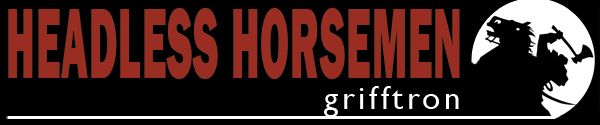
Re: Cross-map medal question
grifftron wrote:Icepack,
Where did you get that information from? there use to be an addon that did that... is there a way I can find out what maps I still need wins on?
Thanks man.
-griff
map...rank?

Re: Cross-map medal question
riskllama wrote:grifftron wrote:Icepack,
Where did you get that information from? there use to be an addon that did that... is there a way I can find out what maps I still need wins on?
Thanks man.
-griff
map...rank?
Well ya.. but it looks like the links are outdated and so is the maprank... they even archived maprank in the third party tools thread. Is it still working?
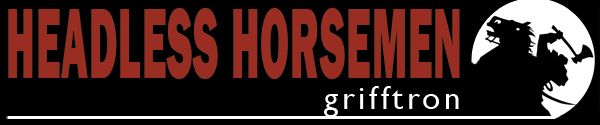
Re: Cross-map medal question
grifftron wrote:riskllama wrote:grifftron wrote:Icepack,
Where did you get that information from? there use to be an addon that did that... is there a way I can find out what maps I still need wins on?
Thanks man.
-griff
map...rank?
Well ya.. but it looks like the links are outdated and so is the maprank... they even archived maprank in the third party tools thread. Is it still working?
Yes, it works. I'm using it regularly.
I posted all the relevant information above.
http://www.conquerclub.com/forum/viewtopic.php?f=6&t=221583#p4920797
“Life is a shipwreck, but we must not forget to sing in the lifeboats.”
― Voltaire
― Voltaire






















