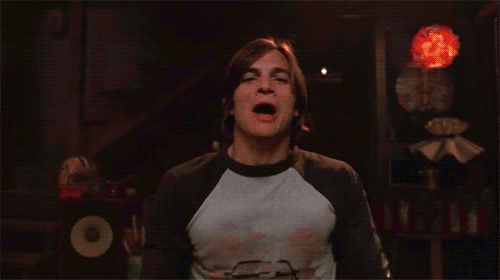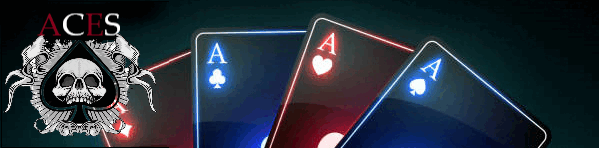Auto Snapshot
Moderator: Community Team
Forum rules
Please read the community guidelines before posting.
Please read the community guidelines before posting.
- SCtrojandentist
- Posts: 6
- Joined: Sun Mar 15, 2020 11:01 am
Auto Snapshot
Why isn't there a feature where a snap is automatically taken as soon as the game is created?
- king achilles
- Support Admin

- Posts: 13393
- Joined: Wed Jun 13, 2007 10:55 pm
- Gender: Male
- Contact:
Re: Auto Snapshot
Perhaps there will be.
-
MTIceman41
- Posts: 1104
- Joined: Tue Jul 01, 2008 12:16 am
- Location: Orange County, CA
- MichelSableheart
- Posts: 781
- Joined: Sat Jun 27, 2009 5:10 pm
Re: Auto Snapshot
This has definitely been suggested before.
It has overwhelmingly massive sitewide support.
So for the past 2 years we have been waiting for the webmaster to decide if it should become a priority.
It has overwhelmingly massive sitewide support.
So for the past 2 years we have been waiting for the webmaster to decide if it should become a priority.
MichelSableheart,
Een van de Veroveraars der Lage Landen
And a member of the Republic
Een van de Veroveraars der Lage Landen
And a member of the Republic
- Scarlet Lady
- Posts: 475
- Joined: Sat Jun 23, 2012 1:46 am
- Gender: Female
- Location: England
Re: Auto Snapshot
Could you be more specfic? Either it's in the pipeline or it's not.king achilles wrote:Perhaps there will be.
- fishydance
- Clan Director

- Posts: 979
- Joined: Wed Aug 15, 2007 8:28 am
- Gender: Female
- Location: Mini-soda (basically southern Canada)
Re: Auto Snapshot
I'm not seeing it in beta.
Re: Auto Snapshot
fishydance wrote:I'm not seeing it in beta.
Only appear when using Panels
Make sure Settings > Auto Snapshots is turned on (it is by default)
They appear in a tab "New Snapshots", next to the current "Snapshots"
The main feature currently is to automatically 1. Take a snapshot when the game starts and 2. Automatically take a snapshot after each players turn (non-speed games only)
You can manually take snapshots whenever the armies change (i.e. it will block spamming the snap button if nothing has changed)
Note that in foggy games it takes a separate snapshot for every player, so that everyone can see their version of the map
The "Analyze" and "Reset" buttons should work as before
Re: Auto Snapshot
loutil wrote:fishydance wrote:I'm not seeing it in beta.
Only appear when using Panels
Make sure Settings > Auto Snapshots is turned on (it is by default)
They appear in a tab "New Snapshots", next to the current "Snapshots"
The main feature currently is to automatically 1. Take a snapshot when the game starts and 2. Automatically take a snapshot after each players turn (non-speed games only)
You can manually take snapshots whenever the armies change (i.e. it will block spamming the snap button if nothing has changed)
Note that in foggy games it takes a separate snapshot for every player, so that everyone can see their version of the map
The "Analyze" and "Reset" buttons should work as before
".....Under Phucumol treatment....."
https://youtu.be/zlusWzDY4qw
https://youtu.be/zlusWzDY4qw
- fishydance
- Clan Director

- Posts: 979
- Joined: Wed Aug 15, 2007 8:28 am
- Gender: Female
- Location: Mini-soda (basically southern Canada)
Re: Auto Snapshot
Thanks!loutil wrote:fishydance wrote:I'm not seeing it in beta.
Only appear when using Panels
Make sure Settings > Auto Snapshots is turned on (it is by default)
They appear in a tab "New Snapshots", next to the current "Snapshots"
The main feature currently is to automatically 1. Take a snapshot when the game starts and 2. Automatically take a snapshot after each players turn (non-speed games only)
You can manually take snapshots whenever the armies change (i.e. it will block spamming the snap button if nothing has changed)
Note that in foggy games it takes a separate snapshot for every player, so that everyone can see their version of the map
The "Analyze" and "Reset" buttons should work as before
Re: Auto Snapshot
See it thxfishydance wrote:Thanks!loutil wrote:fishydance wrote:I'm not seeing it in beta.
Only appear when using Panels
Make sure Settings > Auto Snapshots is turned on (it is by default)
They appear in a tab "New Snapshots", next to the current "Snapshots"
The main feature currently is to automatically 1. Take a snapshot when the game starts and 2. Automatically take a snapshot after each players turn (non-speed games only)
You can manually take snapshots whenever the armies change (i.e. it will block spamming the snap button if nothing has changed)
Note that in foggy games it takes a separate snapshot for every player, so that everyone can see their version of the map
The "Analyze" and "Reset" buttons should work as before
".....Under Phucumol treatment....."
https://youtu.be/zlusWzDY4qw
https://youtu.be/zlusWzDY4qw