Script: Team PM - Version 1.0.1
Moderator: Tech Team
Forum rules
Please read the Community Guidelines before posting.
Please read the Community Guidelines before posting.
Re: CC Private Message Team 0.4
this does not work for me. the button is there, and the "push button" animation works when i click it, but it does nothing else.
FF 8.0 Windows 7
FF 8.0 Windows 7
Account sitters = MagnusGreeol, concrete, RKCVED
Re: CC Private Message Team 0.4
scottp wrote:this does not work for me. the button is there, and the "push button" animation works when i click it, but it does nothing else.
FF 8.0 Windows 7
Any reason why you haven't upgraded to FF10?
In any case, I have changed the first post to state that only the latest versions of browsers are supported. Unfortunately I don't/can't keep old versions installed.
- jetsetwilly
- Posts: 515
- Joined: Tue Aug 05, 2008 3:31 am
- Gender: Male
- Location: United Kingdom
Re: CC Private Message Team 0.4
Could we consider changing the default title of the PM's ?
This gets used all the time now and sometimes we are drowning in PM's Given I don't memorise game numbers, a more useful PM title might include any tournament title and the map name. (appreciating this might need to be truncated). Doing that allows you to pick out and address the important ones.
Given I don't memorise game numbers, a more useful PM title might include any tournament title and the map name. (appreciating this might need to be truncated). Doing that allows you to pick out and address the important ones.
This gets used all the time now and sometimes we are drowning in PM's
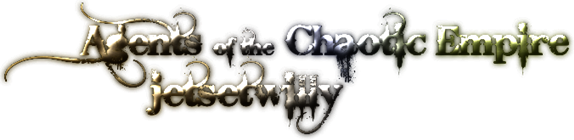
Re: CC Private Message Team 0.4
jetsetwilly wrote:Could we consider changing the default title of the PM's ?
This gets used all the time now and sometimes we are drowning in PM'sGiven I don't memorise game numbers, a more useful PM title might include any tournament title and the map name. (appreciating this might need to be truncated). Doing that allows you to pick out and address the important ones.
I would agree with this. I change the title to something like: "Our King's Court Triples Game"
Re: CC Private Message Team 0.4
That's a great idea. It would be pretty easy to get the map name with FF... unsafeWindow.map.title
Chrome is a bit of a problem, going to have to dig deeper and maybe hack something together.
I considered grabbing the name from the image url but the names sometimes include what appears to be a version number which makes that impossible.
Chrome is a bit of a problem, going to have to dig deeper and maybe hack something together.
I considered grabbing the name from the image url but the names sometimes include what appears to be a version number which makes that impossible.
Re: CC Private Message Team 0.4
Given the game number, you can use the Conquer Club API to get information about a game, including the name of the map, and the tournament title, if any. No need for unsafeWindow accesses. There is a stickied topic about the API in the Tools Development forum.
Re: CC Private Message Team 0.4
ender516 wrote:Given the game number, you can use the Conquer Club API to get information about a game, including the name of the map, and the tournament title, if any. No need for unsafeWindow accesses. There is a stickied topic about the API in the Tools Development forum.
Yeah, I really didn't want to hit the CC API. That may end up being the best route. The other option that I am considering is just grabbing the inline JS from the script tag and running some string searching on it.
Re: CC Private Message Team 0.4
ThrushAAX wrote:ender516 wrote:Given the game number, you can use the Conquer Club API to get information about a game, including the name of the map, and the tournament title, if any. No need for unsafeWindow accesses. There is a stickied topic about the API in the Tools Development forum.
Yeah, I really didn't want to hit the CC API. That may end up being the best route. The other option that I am considering is just grabbing the inline JS from the script tag and running some string searching on it.
BOB is using that other option for getting the map data, it might be the better choice in this case.
Re: CC Private Message Team 0.4
ThrushAAX wrote:scottp wrote:this does not work for me. the button is there, and the "push button" animation works when i click it, but it does nothing else.
FF 8.0 Windows 7
Any reason why you haven't upgraded to FF10?
In any case, I have changed the first post to state that only the latest versions of browsers are supported. Unfortunately I don't/can't keep old versions installed.
LOL, I guess I wasn't even aware it was out... or I neglected to upgrade in the past because I read some of these add-ons/scripts weren't compatible and never revisited the issue.
Upgraded to FF10 and all is well! Thanks for the awesome script!
Account sitters = MagnusGreeol, concrete, RKCVED
Re: CC Private Message Team 0.4
Ok, You've convinced me to use the CC API.  It will sometimes take upwards of half a second for it to get data back but oh well...
It will sometimes take upwards of half a second for it to get data back but oh well...
For the new subject I like the format "Our <mapname> <quads, triples, doubles> for <tournament name>". So for me this would be "Our Flanders 1302 doubles for Davis Cup 2012 [TPA2]". The maximum character length for subjects is 60, so longer tournament names will be cut off. However, tournament names are unique enough that it should still be OK. (It could be shortened a bit by using trips and dubs. Any opinion?)
Any suggestions for adding anything more to the default message body or is the game number enough?
For the new subject I like the format "Our <mapname> <quads, triples, doubles> for <tournament name>". So for me this would be "Our Flanders 1302 doubles for Davis Cup 2012 [TPA2]". The maximum character length for subjects is 60, so longer tournament names will be cut off. However, tournament names are unique enough that it should still be OK. (It could be shortened a bit by using trips and dubs. Any opinion?)
Any suggestions for adding anything more to the default message body or is the game number enough?
Re: CC Private Message Team 0.4
Does the size of the team really add anything to the subject if there is a tournament involved? Do you find yourself in different size games in the same tourney? I would use "Our <mapname> game for <tournament>" or "Our <mapname> <doubles, triples, quadruples> game". You could leave out "game", especially in the tournament version to get more useful text.
Re: CC Private Message Team 0.4
I'm agreeing with ender.
You could probably leave the word 'Our' off of the front as well. I'm not sure that the tournament names need in there either.
You could probably leave the word 'Our' off of the front as well. I'm not sure that the tournament names need in there either.
- jetsetwilly
- Posts: 515
- Joined: Tue Aug 05, 2008 3:31 am
- Gender: Male
- Location: United Kingdom
Re: CC Private Message Team 0.4
chapcrap wrote:I'm agreeing with ender.
You could probably leave the word 'Our' off of the front as well. I'm not sure that the tournament names need in there either.
Also agree, and thanks for picking up on the suggestion
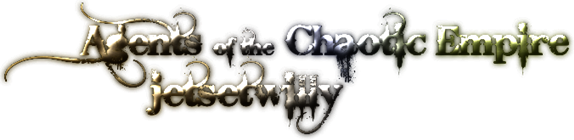
-
HardAttack
- Posts: 1935
- Joined: Fri Jul 11, 2008 12:15 pm
Re: CC Private Message Team 0.4
are you planning to extend this beautiful tool with an additional property,
such as,
automatic wall message to the whole team players ?
btw, great work pal, nicely done, thank you.
Can you change the auto message "Our Team Game [game]xxxxxxxx[/game]" into "[game]xxxxx[/game]" ? No need to use "our team game" text part IMO. What do you think ?
such as,
automatic wall message to the whole team players ?
btw, great work pal, nicely done, thank you.
Can you change the auto message "Our Team Game [game]xxxxxxxx[/game]" into "[game]xxxxx[/game]" ? No need to use "our team game" text part IMO. What do you think ?
LEGENDS of WAR
Re: CC Private Message Team 0.5
OK, finally uploaded version 0.5. I actually had worked on it a few weeks ago but just finalized it now.
Game number is removed from subject as you can't really use it. Instead if shows the map name and the game type or the tournament name. No more "Our"
Game number is removed from subject as you can't really use it. Instead if shows the map name and the game type or the tournament name. No more "Our"
- jetsetwilly
- Posts: 515
- Joined: Tue Aug 05, 2008 3:31 am
- Gender: Male
- Location: United Kingdom
-
HardAttack
- Posts: 1935
- Joined: Fri Jul 11, 2008 12:15 pm
Re: CC Private Message Team 0.5
Can the next update make the script work on https://www.conquerclub.com ?
Re: CC Private Message Team 0.5
You can test drive a fix like that yourself, chapcrap. Go to the Greasemonkey drop down menu and select Manage User Scripts. Then click on the Options button next to the name of this script. You should see a dialog box with the User Settings tab showing. The top half is for included pages. Click the Add.. button and type in https://www.conquerclub.com/game.php?game=*, which corresponds to the Script Setting string, but with the https protocol.
Re: CC Private Message Team 0.5
ender516 wrote:You can test drive a fix like that yourself, chapcrap. Go to the Greasemonkey drop down menu and select Manage User Scripts. Then click on the Options button next to the name of this script. You should see a dialog box with the User Settings tab showing. The top half is for included pages. Click the Add.. button and type in https://www.conquerclub.com/game.php?game=*, which corresponds to the Script Setting string, but with the https protocol.
Thanks, I had already done that. And I did it with the last version too. I just don't want to do it every time.
Re: CC Private Message Team 0.5
chapcrap wrote:ender516 wrote:You can test drive a fix like that yourself, chapcrap. Go to the Greasemonkey drop down menu and select Manage User Scripts. Then click on the Options button next to the name of this script. You should see a dialog box with the User Settings tab showing. The top half is for included pages. Click the Add.. button and type in https://www.conquerclub.com/game.php?game=*, which corresponds to the Script Setting string, but with the https protocol.
Thanks, I had already done that. And I did it with the last version too. I just don't want to do it every time.
Ah, yes, that could become tedious.
Re: CC Private Message Team 0.5
Sorry about the https issues. Thought I had fixed it before but I just tested it now and had to change it again. Had some weird issue with FF. It should work fine now and you won't need to manually add the exception again.
I did not bump the version number as its not much of a change. Please let me know if it stops working again though.
I did not bump the version number as its not much of a change. Please let me know if it stops working again though.
Re: CC Private Message Team 0.5
ThrushAAX wrote:Sorry about the https issues. Thought I had fixed it before but I just tested it now and had to change it again. Had some weird issue with FF. It should work fine now and you won't need to manually add the exception again.
I did not bump the version number as its not much of a change. Please let me know if it stops working again though.
Great. It's working perfect now. Thanks for the fix.
Re: CC Private Message Team 0.5
Immediately before I headed over here, the Message TEam button has disappeared from my team games. I don't think that I've used it at all today, though come to think of it. I'll see if anything changes when I reinstall. BRB
