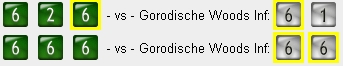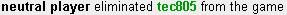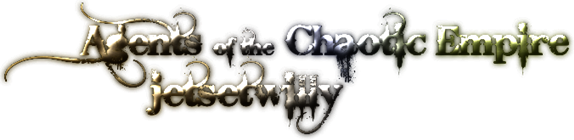Archival storage for Announcements. Peruse old Announcements here!
Moderator: Community Team
bigWham
Webmaster
Posts: 2918 Joined: Mon Aug 26, 2013 12:08 pm
Post
by bigWham Sun Dec 22, 2013 11:53 pm
Dukasaur wrote: bigWham wrote: Dukasaur wrote: I can see this is definitely an improvement to the UI, but it will take a while to get used to it.
only the action panel can be resized when it is put in floating mode. with the panels first you have to detach them, then you can move them around to 3 different locations. if they do not move for you then this is a bug related to your setup... Please go to Web Developer > Web Console (or equivalent) and report any errors found in there.
Not entirely sure what I'm doing, but I hope this helps:
show
23:33:05.851 ReferenceError: $ is not defined common.js:252
Edit: Tried a few more things, new console download added.
show
23:38:55.139 GET http://www.conquerclub.com/game.php [HTTP/1.1 200 OK 407ms]http://www.conquerclub.com/api.php [HTTP/1.1 200 OK 125ms]
thanks. you are doing the right thing here. if possible could you clear your cache, then reload a game page and report that (without doing anything else on teh game page). then click on a move button and watch what happens in the console after you click, if anything.
Bruceswar
Posts: 9713 Joined: Sun Dec 23, 2007 12:36 amLocation: Cow Pastures
Post
by Bruceswar Sun Dec 22, 2013 11:56 pm
I turned on this new interface... but it does not work for me.. As shown below... it says it is going to move right... and I click it and it does nothing... It is totally unusable to me right now.
Highest Rank: 26 Highest Score: 3480
nietzsche
Posts: 4597 Joined: Sun Feb 11, 2007 1:29 amGender: FemaleLocation: Fantasy Cooperstown
Post
by nietzsche Mon Dec 23, 2013 12:12 am
bigWham wrote: nietzsche wrote: ok, i tried to use it but it was a pain in the ass, i had to give like 100 click before i could analyze my opponents previous move, chat a bit and take my turn. then the clickies were not working for some reason, used the attack button instead, which moved and had to locate it afterwards to click again.
it is possible that you have failed to understand the update. you can detach and move the panels wherever you want, so all that clicking should not be necessary.
Maybe, is it counterintuitive?
el cartoncito mas triste del mundo
bigWham
Webmaster
Posts: 2918 Joined: Mon Aug 26, 2013 12:08 pm
Post
by bigWham Mon Dec 23, 2013 12:13 am
Bruceswar wrote: I turned on this new interface... but it does not work for me.. As shown below... it says it is going to move right... and I click it and it does nothing... It is totally unusable to me right now.
does that happen if you disable GM, particularly bob? also, could you clear your cache to make sure no stale files are being used.
i see there is some chat underneath the console which should not be there. beyond that i do recognize the state that that screen is in. is there a map visible? could you report what the Web Console says?
Dukasaur
Community Team
Posts: 28213 Joined: Sat Nov 20, 2010 4:49 pmLocation: Beautiful Niagara
Post
by Dukasaur Mon Dec 23, 2013 12:19 am
bigWham wrote: thanks. you are doing the right thing here. if possible could you clear your cache, then reload a game page and report that (without doing anything else on teh game page). then click on a move button and watch what happens in the console after you click, if anything.
Okay, after I cleared my cache, I was able to move the panels!
I did not get any error messages in the console when I moved the panels. I did, however, get some error messages in the console when I tried clicking "skip to next game"
show
00:03:54.203 GET http://www.conquerclub.com/player.php [HTTP/1.1 302 Found 500ms]http://www.conquerclub.com/game.php [HTTP/1.1 200 OK 344ms]http://static.conquerclub.com/cards.gif [HTTP/1.1 200 OK 62ms]
I'm starting to understand how the panels work. I definitely can see the usefulness, although like I said, it will take some getting used to.
“Life is a shipwreck, but we must not forget to sing in the lifeboats.”
mcshanester29
Posts: 8662 Joined: Tue Sep 07, 2010 3:09 pmGender: MaleLocation: ID, USA
Post
by mcshanester29 Mon Dec 23, 2013 12:22 am
I appreciate what your trying to do but I would rather updates came out a little slower and tested better than just rolled out.
Also I have used clickies for a long time and the site clickies really suck...I agree with tec805 on clickies...now taking turns is really a bear
bigWham
Webmaster
Posts: 2918 Joined: Mon Aug 26, 2013 12:08 pm
Post
by bigWham Mon Dec 23, 2013 12:56 am
Dukasaur wrote: bigWham wrote: thanks. you are doing the right thing here. if possible could you clear your cache, then reload a game page and report that (without doing anything else on teh game page). then click on a move button and watch what happens in the console after you click, if anything.
Okay, after I cleared my cache, I was able to move the panels!
I did not get any error messages in the console when I moved the panels. I did, however, get some error messages in the console when I tried clicking "skip to next game"
show
00:03:54.203 GET http://www.conquerclub.com/player.php [HTTP/1.1 302 Found 500ms]http://www.conquerclub.com/game.php [HTTP/1.1 200 OK 344ms]http://static.conquerclub.com/cards.gif [HTTP/1.1 200 OK 62ms]
I'm starting to understand how the panels work. I definitely can see the usefulness, although like I said, it will take some getting used to.
did click to next game work? it's a little hard to parse them, but i don't think any of these logs are a problem that i can see, they appear to warnings and/or information. your previous consoles had some nastier messages.
Dukasaur
Community Team
Posts: 28213 Joined: Sat Nov 20, 2010 4:49 pmLocation: Beautiful Niagara
Post
by Dukasaur Mon Dec 23, 2013 12:57 am
bigWham wrote: Dukasaur wrote: bigWham wrote: thanks. you are doing the right thing here. if possible could you clear your cache, then reload a game page and report that (without doing anything else on teh game page). then click on a move button and watch what happens in the console after you click, if anything.
Okay, after I cleared my cache, I was able to move the panels!
I did not get any error messages in the console when I moved the panels. I did, however, get some error messages in the console when I tried clicking "skip to next game"
show
00:03:54.203 GET http://www.conquerclub.com/player.php [HTTP/1.1 302 Found 500ms]http://www.conquerclub.com/game.php [HTTP/1.1 200 OK 344ms]http://static.conquerclub.com/cards.gif [HTTP/1.1 200 OK 62ms]
I'm starting to understand how the panels work. I definitely can see the usefulness, although like I said, it will take some getting used to.
did click to next game work? it's a little hard to parse them, but i don't think any of these logs are a problem that i can see, they appear to warnings and/or information. your previous consoles had some nastier messages.
Yes, it worked.
“Life is a shipwreck, but we must not forget to sing in the lifeboats.”
bigWham
Webmaster
Posts: 2918 Joined: Mon Aug 26, 2013 12:08 pm
Post
by bigWham Mon Dec 23, 2013 1:01 am
mcshanester29 wrote: I appreciate what your trying to do but I would rather updates came out a little slower and tested better than just rolled out.
Also I have used clickies for a long time and the site clickies really suck...I agree with tec805 on clickies...now taking turns is really a bear
we have a testing group with over 50 people in it that tested this for 3 weeks. at a certain point it becomes diminishing returns... with so many different technology setups out there we could have tested this for 3 years and not got everything perfect for everyone. based on dukasaur above, i think some people are experiencing file caching issues. anyway, if you want to contribute to the testing, please contact [player]IcePack[/player].
angola
Posts: 2076 Joined: Tue May 27, 2008 12:56 pmLocation: Washington state
Post
by angola Mon Dec 23, 2013 1:06 am
I just cleared my cache, but when I try to open up a game I get a message that says "Must everything take time" and it won't let me take my turns or anything.
Here is what my web console says:
show
22:04:58.785 GET https://www.conquerclub.com/game.php [HTTP/1.1 200 OK 722ms]https://www.conquerclub.com/game.php [HTTP/1.1 200 OK 240ms]https://stats.g.doubleclick.net/__utm.gif [HTTP/1.1 200 OK 53ms]https://googleads.g.doubleclick.net/pag ... 032897295/ [HTTP/1.1 302 Found 40ms]https://www.google.com/ads/user-lists/1032897295/ [HTTP/1.1 200 OK 45ms]
I'm using Firefox, Greasemonkey turned off, PC
Highest rank: 48th. Highest score: 3,384. Feb. 9, 2014.
bigWham
Webmaster
Posts: 2918 Joined: Mon Aug 26, 2013 12:08 pm
Post
by bigWham Mon Dec 23, 2013 1:14 am
angola wrote: I just cleared my cache, but when I try to open up a game I get a message that says "Must everything take time" and it won't let me take my turns or anything.
Here is what my web console says:
show
22:04:58.785 GET https://www.conquerclub.com/game.php [HTTP/1.1 200 OK 722ms]https://www.conquerclub.com/game.php [HTTP/1.1 200 OK 240ms]https://stats.g.doubleclick.net/__utm.gif [HTTP/1.1 200 OK 53ms]https://googleads.g.doubleclick.net/pag ... 032897295/ [HTTP/1.1 302 Found 40ms]https://www.google.com/ads/user-lists/1032897295/ [HTTP/1.1 200 OK 45ms]
I'm using Firefox, Greasemonkey turned off, PC
thanks - try it again now.
angola
Posts: 2076 Joined: Tue May 27, 2008 12:56 pmLocation: Washington state
Post
by angola Mon Dec 23, 2013 1:17 am
Cleared cache again and got the same error.
show
22:16:45.382 Blocked loading mixed active content "http://ajax.googleapis.com/ajax/libs/jqueryui/1.9.1/jquery-ui.js"[Learn More] game.php
Highest rank: 48th. Highest score: 3,384. Feb. 9, 2014.
mcshanester29
Posts: 8662 Joined: Tue Sep 07, 2010 3:09 pmGender: MaleLocation: ID, USA
Post
by mcshanester29 Mon Dec 23, 2013 1:23 am
bigWham wrote: mcshanester29 wrote: I appreciate what your trying to do but I would rather updates came out a little slower and tested better than just rolled out.
Also I have used clickies for a long time and the site clickies really suck...I agree with tec805 on clickies...now taking turns is really a bear
we have a testing group with over 50 people in it that tested this for 3 weeks. at a certain point it becomes diminishing returns... with so many different technology setups out there we could have tested this for 3 years and not got everything perfect for everyone. based on dukasaur above, i think some people are experiencing file caching issues. anyway, if you want to contribute to the testing, please contact [player]IcePack[/player].
I already spend enough time on CC as it is so I will pass on contributing to the testing. My problem is that my experience on CC is starting to be more work than fun. I know that 3rd party addons are not part of the site, but they make the experience much smoother and let things get done faster and smoother, i.e. clickies that don't suck, watch game, etc. when they don't work I spend more time trying to take turns and updating tournaments. Now almost every time there is an update the addons don't work, not to mention some part of the functionality of the site itself that takes several days to weeks to fix what the update broke.
Like I said I appreciate the drive to update the site and have appreciated some of the new features, its just getting to the point where its starting to not be as fun but a chore.
bigWham
Webmaster
Posts: 2918 Joined: Mon Aug 26, 2013 12:08 pm
Post
by bigWham Mon Dec 23, 2013 1:25 am
angola wrote: Cleared cache again and got the same error.
show
22:16:45.382 Blocked loading mixed active content "http://ajax.googleapis.com/ajax/libs/jqueryui/1.9.1/jquery-ui.js"[Learn More] game.php
sorry, try it again. you shouldn't have to clear cache, unless something odd is afoot.
angola
Posts: 2076 Joined: Tue May 27, 2008 12:56 pmLocation: Washington state
Post
by angola Mon Dec 23, 2013 1:33 am
bigWham wrote: angola wrote: Cleared cache again and got the same error.
show
22:16:45.382 Blocked loading mixed active content "http://ajax.googleapis.com/ajax/libs/jqueryui/1.9.1/jquery-ui.js"[Learn More] game.php
sorry, try it again. you shouldn't have to clear cache, unless something odd is afoot.
No such luck. I restarted my browser just to make sure that wasn't the issue.
Highest rank: 48th. Highest score: 3,384. Feb. 9, 2014.
bigWham
Webmaster
Posts: 2918 Joined: Mon Aug 26, 2013 12:08 pm
Post
by bigWham Mon Dec 23, 2013 1:38 am
angola wrote: bigWham wrote: angola wrote: Cleared cache again and got the same error.
show
22:16:45.382 Blocked loading mixed active content "http://ajax.googleapis.com/ajax/libs/jqueryui/1.9.1/jquery-ui.js"[Learn More] game.php
sorry, try it again. you shouldn't have to clear cache, unless something odd is afoot.
No such luck. I restarted my browser just to make sure that wasn't the issue.
are you still getting: 22:16:47.402 TypeError: actionForm.draggable is not a function game_interface.js:862
because that function call has been removed and shouldn't be able to even happen.
not that the error should have been happening in the first place (and i can't reproduce it), so perhaps some bigger issue is at play.
angola
Posts: 2076 Joined: Tue May 27, 2008 12:56 pmLocation: Washington state
Post
by angola Mon Dec 23, 2013 1:42 am
I don't see that error anymore.
show
22:41:15.220 Blocked loading mixed active content "http://ajax.googleapis.com/ajax/libs/jqueryui/1.9.1/jquery-ui.js"[Learn More] game.php
Highest rank: 48th. Highest score: 3,384. Feb. 9, 2014.
bigWham
Webmaster
Posts: 2918 Joined: Mon Aug 26, 2013 12:08 pm
Post
by bigWham Mon Dec 23, 2013 1:47 am
angola wrote: I don't see that error anymore.
show
22:41:15.220 Blocked loading mixed active content "http://ajax.googleapis.com/ajax/libs/jqueryui/1.9.1/jquery-ui.js"[Learn More] game.php
seems for whatever reason your browser is not loading the functions related to panel dragging, which are in a separate file. it might be a timing issue, related to teh timeline of how it is loading the files. i've made a change that might make a difference... or not. this might be a tricky one to resolve, but i'll keep at it.
angola
Posts: 2076 Joined: Tue May 27, 2008 12:56 pmLocation: Washington state
Post
by angola Mon Dec 23, 2013 1:50 am
Here is what it shows now.
show
22:49:31.736 Blocked loading mixed active content "http://ajax.googleapis.com/ajax/libs/jqueryui/1.9.1/jquery-ui.js"[Learn More] game.php
Highest rank: 48th. Highest score: 3,384. Feb. 9, 2014.
bigWham
Webmaster
Posts: 2918 Joined: Mon Aug 26, 2013 12:08 pm
Post
by bigWham Mon Dec 23, 2013 1:53 am
angola wrote: Here is what it shows now.
show
22:49:31.736 Blocked loading mixed active content "http://ajax.googleapis.com/ajax/libs/jqueryui/1.9.1/jquery-ui.js"[Learn More] game.php
thanks for your help. i am not sure what this issue is exactly. i will need to come at it again tomorrow.
angola
Posts: 2076 Joined: Tue May 27, 2008 12:56 pmLocation: Washington state
Post
by angola Mon Dec 23, 2013 1:58 am
No worries. I can play, just without the new interface.
Highest rank: 48th. Highest score: 3,384. Feb. 9, 2014.
tec805
Posts: 525 Joined: Thu Aug 05, 2010 1:55 amGender: MaleLocation: ☀ Southern California, where the sunshine's shining ☀
Contact:
Post
by tec805 Mon Dec 23, 2013 2:06 am
☹
jetsetwilly
Posts: 515 Joined: Tue Aug 05, 2008 3:31 amGender: MaleLocation: United Kingdom
Post
by jetsetwilly Mon Dec 23, 2013 2:10 am
Is there anyway to replicate bob's hover over a territory feature when using a phone /tablet?
bigWham
Webmaster
Posts: 2918 Joined: Mon Aug 26, 2013 12:08 pm
Post
by bigWham Mon Dec 23, 2013 2:12 am
bigWham wrote: angola wrote: Here is what it shows now.
show
22:49:31.736 Blocked loading mixed active content "http://ajax.googleapis.com/ajax/libs/jqueryui/1.9.1/jquery-ui.js"[Learn More] game.php
thanks for your help. i am not sure what this issue is exactly. i will need to come at it again tomorrow.
on second thought it was right before our eyes:
22:49:31.736 Blocked loading mixed active content "http://ajax.googleapis.com/ajax/libs/jqueryui/1.9.1/jquery-ui.js"[Learn More] game.php
22:49:31.737 Blocked loading mixed active content "http://ajax.googleapis.com/ajax/libs/jqueryui/1.7.1/themes/base/jquery-ui.css"[Learn More] game.php
your browser was blocking certain scripts getting pulled in from google because of perceived security issues ('http' instead of 'https'). this was probably triggered because you were using an https url for some reason... or maybe by browser settings. anyway, now it stands a better shot.
bigWham
Webmaster
Posts: 2918 Joined: Mon Aug 26, 2013 12:08 pm
Post
by bigWham Mon Dec 23, 2013 2:13 am
tec805 wrote: ☹
the log file shouldn't start at top unless you have put it there in the new interface. please post a screenshot.